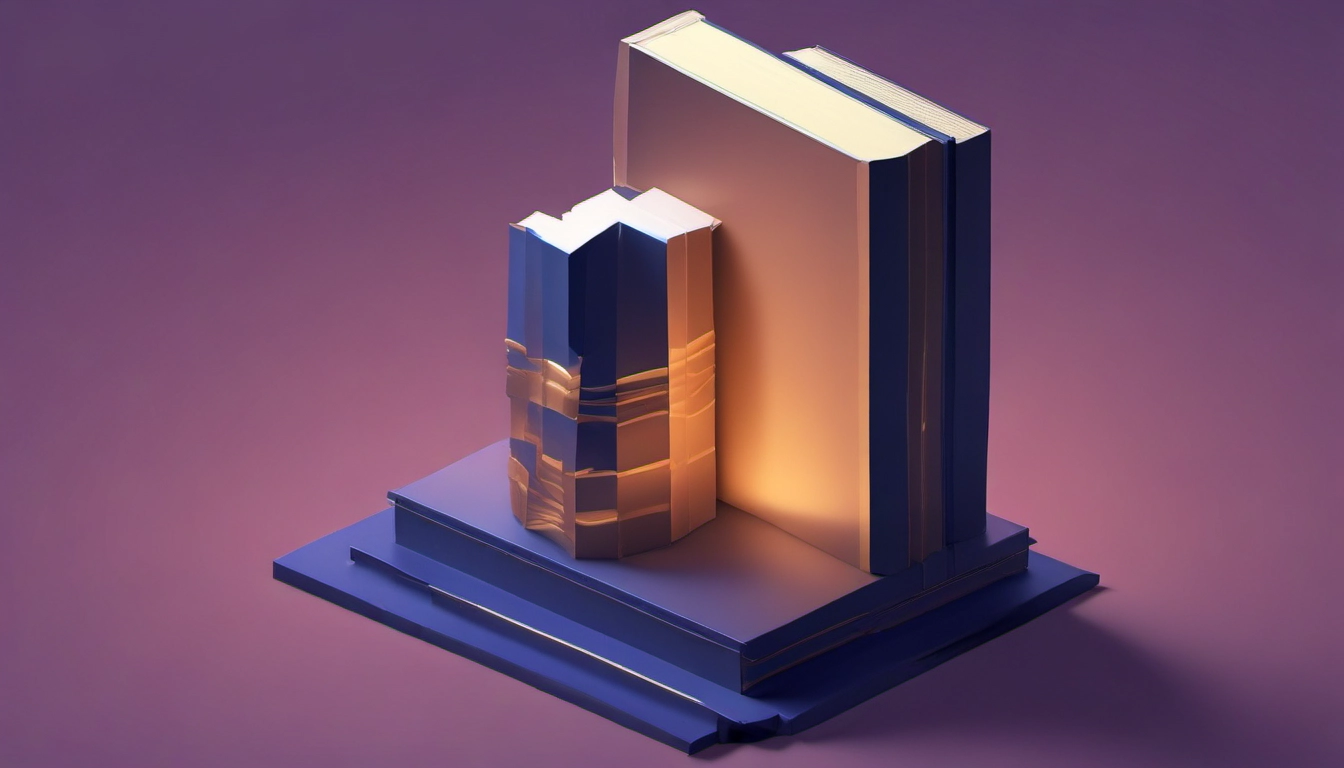Ahrefs Keyword Research: A 5-Step Playbook
A 5-step Ahrefs Keywords Explorer playbook to find low-competition keywords, score them, and build a 3-month content plan with a template.
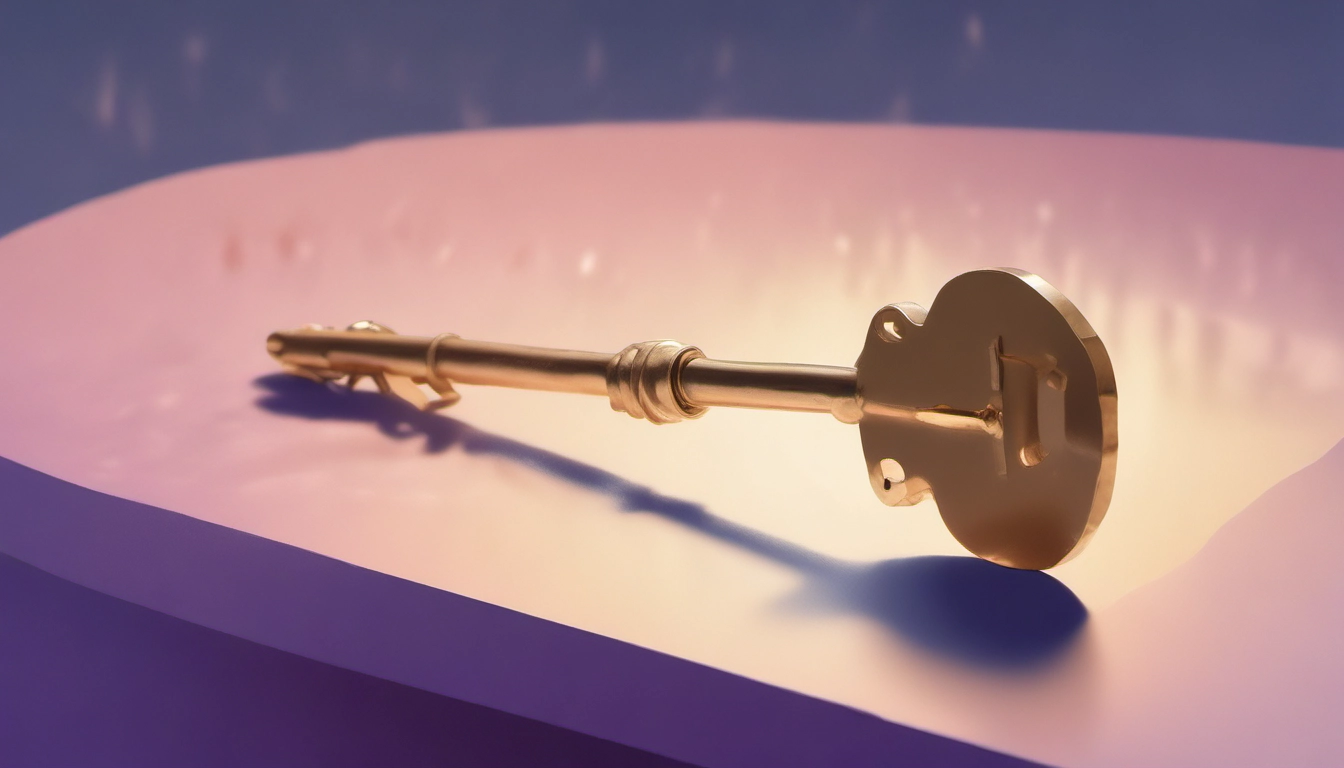
Quick answer: What this playbook gives you and how to start
This 5-step playbook shows you how to use Ahrefs Keywords Explorer to find good keywords, check competition, and make a 3-month content plan. Download a simple template in the next step and follow each step to turn ideas into posts.
Outcome: a ranked list of keywords, clustered by topic, ready for content briefs.
Step 1 — Seed, collect, and expand your keyword list
Start with 3–5 seed ideas. These are short phrases that describe your topic (example: "weighted blanket", "vegan protein"). Put each seed into Keywords Explorer.
- Choose the right search engine and country.
- Open the Matching terms and Also rank for reports.
- Save results to a project list or export as CSV.
Tip: use the built-in AI idea tool if you need a fast list. For long-tail ideas, follow the method in Ahrefs' guide on finding long-tail keywords.
Step 2 — Filter for opportunity (volume, intent, parent topic)
Not all keywords are worth pursuing. Apply filters to find the ones you can actually rank for.
- Search volume: low to medium (10–300) for niche posts; higher for pillar pages.
- Parent topic: use Ahrefs' Parent Topic filter to avoid duplicating bigger pages.
- Intent: informational, transactional, or navigational — pick the intent that matches your goal.
Example filter set for a blog: Volume 20–300, KD < 25, exclude keywords where Parent Topic is a high-traffic article you can t beat.
Reference: Ahrefs explains filtering and parent topic in their Keywords Explorer documentation and in their free tools overview at Free Keyword Generator.
Step 3 — Use Keyword Difficulty, Traffic Potential, and CPC wisely
Ahrefs gives you these main metrics: KD (Keyword Difficulty), Volume, Traffic Potential (TP), and CPC. Use them together — not alone.
- KD: shows how hard it is to rank in top 10. For new sites aim for KD < 20. See Ahrefs s KD guide at Free Keyword Difficulty Checker.
- Traffic Potential: estimates the total traffic the top page gets. A low-volume keyword can have high TP if one page ranks for many related terms.
- Volume: raw monthly searches. Use trends to avoid seasonal traps.
How to decide: if KD looks high but TP is low, skip it. If KD is moderate and TP is high, it may be worth building a strong, focused article and link plan.
Step 4 — Check the SERP and competitor pages
Never trust metrics alone. Open the SERP overview to see who ranks now and why.
- Look at top pages Domain Rating and backlink counts (use Site Explorer for deeper checks).
- Read the top 3 results. Are they thin lists or detailed guides? Can you do better?
- Note the content type: listicle, how-to, product page, or review. Match intent.
If the top results are forum threads or narrow Q&A pages, you might rank with a well-written guide. Ahrefs' product pages and reviews cover SERP details in their documentation and reviews like this Ahrefs review.
Step 5 — Score, cluster, and map to content
Now you turn keywords into a plan. Use this simple scoring system:
- Keyword score = (Volume normalized) + (Traffic Potential weight) (1 - KD/100) + Intent bonus.
- Cluster keywords by topic and intent. One page per cluster for best results.
- Map top clusters to content types: pillar, how-to, comparison, or FAQ.
Practical thresholds to start:
- Low difficulty pick: KD < 20, Volume >= 30, TP < 300
- Home-run pick: KD 20–35, TP > 500, high intent
Use the downloadable template to add scores, assign authors, and set publish dates. The template helps you build a prioritized 3-month content calendar.
Quick checklist before you write
- Intent matches the content you plan to publish.
- Parent Topic check: you re not repeating another page.
- SERP review: top results are beatable in depth or freshness.
- Internal linking plan mapped to a pillar page.
Common questions (FAQ)
How do I find low competition keywords in Ahrefs?
Use Keywords Explorer, filter KD < 25, set a volume range, and check Traffic Potential. Also look for question keywords in the Questions report.
Can Ahrefs show competitor keyword gaps?
Yes. Use Keywords Explorer plus Site Explorer to find keywords competitors rank for that you don t. The Organic Keywords report helps here.
What if metrics disagree (high volume but high KD)?
Prioritize based on TP and intent. If TP is high, it may be worth a well-researched pillar plus link-building. If TP is low, skip it.
Resources and next steps
- Start in Keywords Explorer.
- Read the KD guide for more on difficulty scoring.
- Use the Free Keyword Generator to collect extra ideas quickly.
- See a review of Ahrefs tools and workflows: Ahrefs Review.
Download the template to get started: open the list, paste keywords, score them, and map to a 3-month calendar. Then write one good brief per cluster and publish on schedule.
Small tip: focus on consistently helpful content. Tools like Ahrefs give data; your edge is better content and steady publishing.