Censored vs. Uncensored LLMs: A Decision Framework
A quick guide to choosing censored or uncensored LLMs. Use a five-question scorecard to balance safety, creativity, cost, and legal risk.
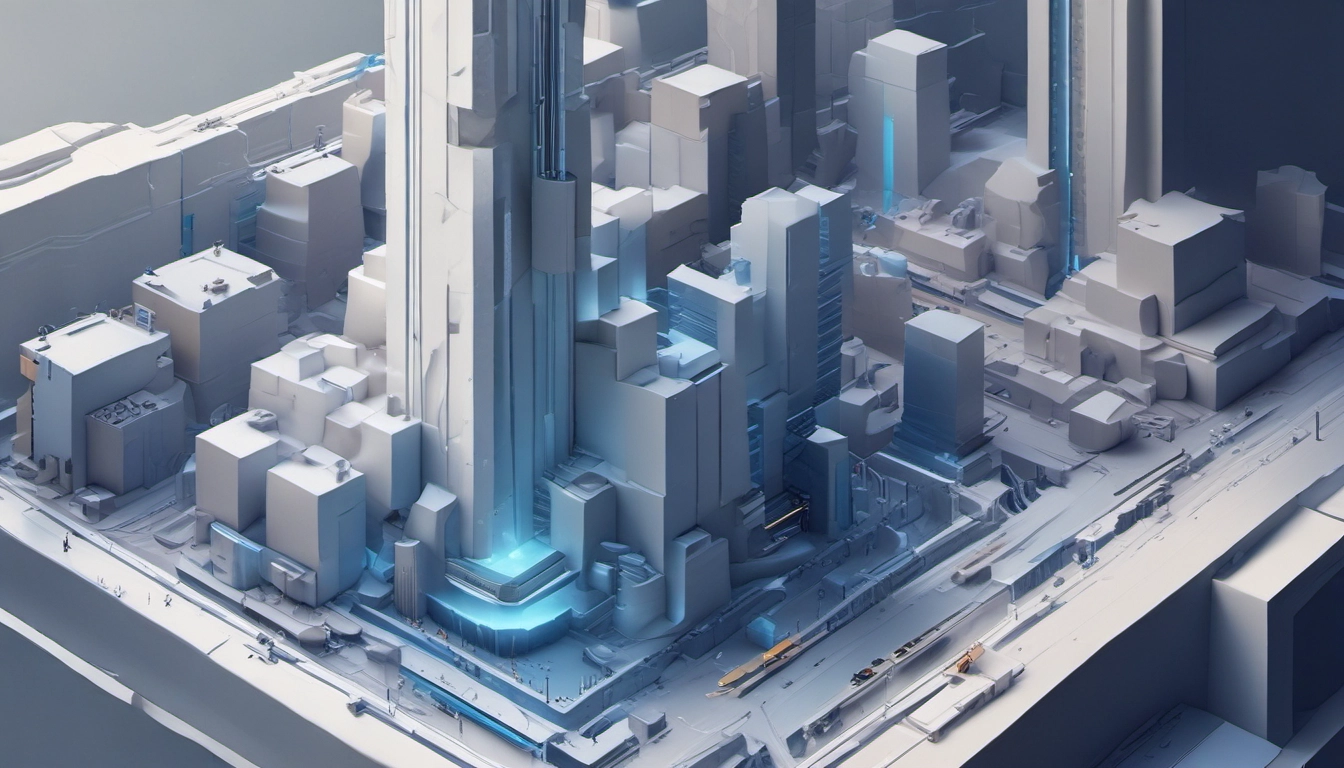
Censored vs. Uncensored LLMs: A short answer
Censored LLMs have guardrails that block harmful or risky outputs. Uncensored LLMs remove or loosen those filters so they can answer more freely.
This guide helps you pick the right model using a clear decision framework for safety, creativity, cost, and legal risk. Compared with a highly guarded model, an uncensored model may be more creative but needs more oversight. Bottom line: score your project, then pick the model that fits your risk level.
How censorship works, in plain terms
AI censorship uses three common tools: Reinforcement Learning from Human Feedback (RLHF), system prompts, and safety classifiers. RLHF teaches a model which answers humans like.
System prompts are rules added before you ask. Safety classifiers filter or block replies. Read examples of these methods in reporting from Gizmodo and WIRED.
Why this matters
- Safety: Censored models cut obvious harms like hate and illegal help.
- Utility: Uncensored models keep full language patterns and can be more context-aware.
- Bias & geopolitics: Different vendors censor different topics; see the DeepSeek examples in Khoury research and Gizmodo.
Quick comparison
| Criterion | Censored LLM | Uncensored LLM |
|---|---|---|
| Safety | High | Low (unless guarded by user) |
| Creativity | Lower on sensitive topics | Higher, more raw language |
| Legal & compliance | Easier to meet rules | Riskier |
| Debug & audit | Easier to predict | Harder to control |
| Best for | Customer support, education, regulated apps | Research, red teaming, unrestricted creative tools |
A simple decision framework (use in 10 minutes)
Score your project across five questions. Add points and follow the guidance.
- Risk tolerance — Is harm from a bad answer serious? (High=0, Medium=1, Low=2)
- Regulation — Are you in a regulated industry? (Yes=0, No=2)
- Need for creativity — Do you need raw, uncensored language? (Yes=2, Maybe=1, No=0)
- User base — Is the audience general public? (Public=0, Trusted researchers=2)
- Oversight — Can you add safety checks? (Yes=2, Limited=1, No=0)
Add your points (max 10). If score 0–3: use a well-censored model. 4–6: use a balanced model with tuned guardrails. 7–10: an uncensored or lightly-censored model may fit, but keep monitoring.
How to apply the score
- Score each project before you pick a model.
- Use a censored base model if you run public chat, customer support, or work with minors.
- Use uncensored models for internal research, small trusted groups, or when you can add your own filters.
Practical tips if you pick an uncensored LLM
- Sandbox it: Run the model in a private environment first.
- Logging: Record inputs and outputs for review.
- Post-filters: Add your own classifiers to block illegal or unsafe replies.
- Access controls: Limit who can query the model.
- Red team: Test prompts that try to break the model, as recommended by reporting such as Kindo and analysis from Christopher Penn.
When to prefer a censored model
- Public-facing chatbots where harm matters.
- Education, healthcare, or finance where rules apply.
- If you cannot log or review outputs.
When to prefer an uncensored model
- Research that compares political or cultural bias across models, like the DeepSeek case studies in Gizmodo and Khoury.
- Creative writing where raw language matters.
- Internal tools used by trusted teams that can review outputs.
Short FAQ
Does censorship always reduce performance?
Not always. Censorship can cut context for some tasks, which can lower quality in a few cases. Reporting from Christopher Penn explains this trade-off.
Are all censored models the same?
No. Vendors tune models for different political and cultural norms. The DeepSeek reporting shows model-specific local censorship.
Can we add filters to an uncensored model?
Yes. You can add post-processing classifiers, system prompts, and monitoring. This gives flexibility but does not remove legal risk.
Neutral comparison and final takeaway
Compared with closed, heavily-censored models, open uncensored models give raw access to language but demand more guardrails and work. Bottom line: pick the model that fits your project score, add checks, and re-score after launch.


