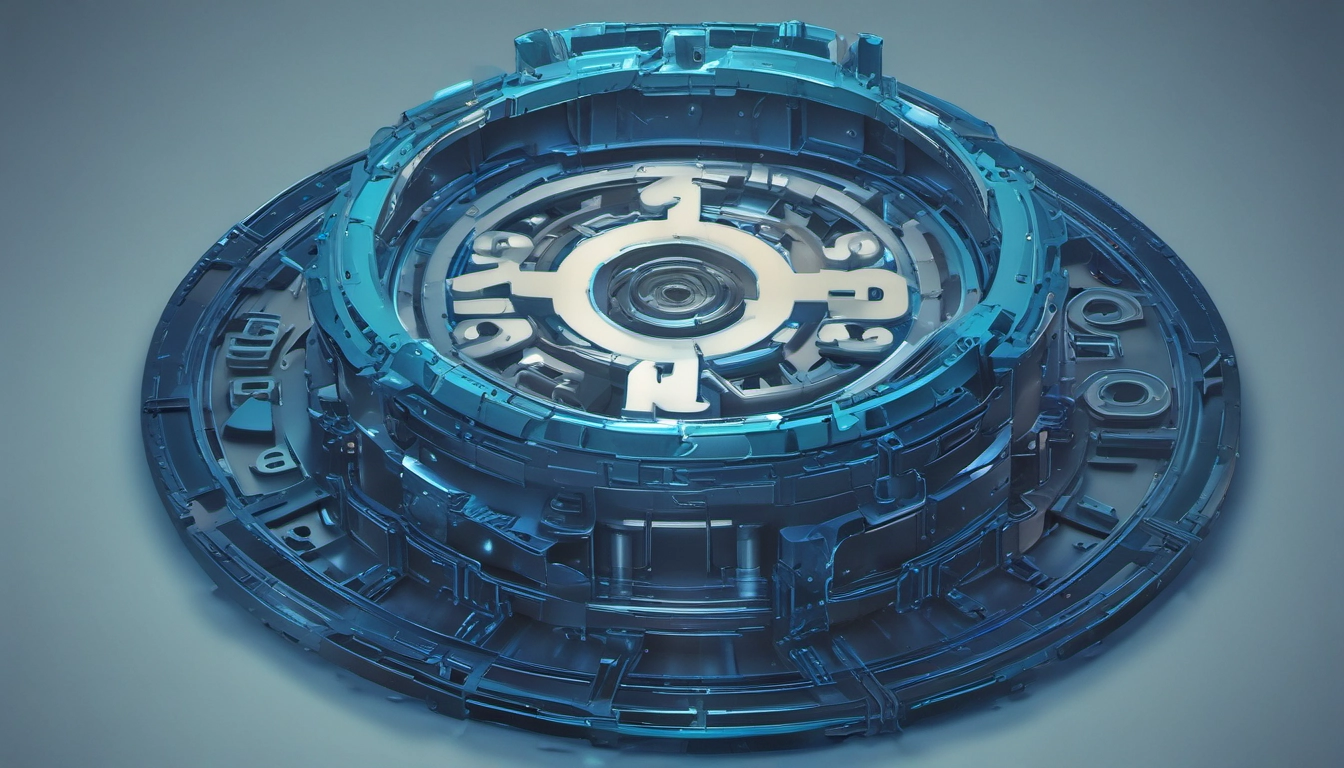Gemini 2.5 Updates: What Developers Need to Know
A clear summary of Gemini 2.5 for developers: Deep Think, 2.5 Flash improvements, API changes, and a hands-on checklist to test and migrate.

Short answer
Gemini 2.5 adds stronger reasoning and faster multimodal options. Google's 2.5 announcement introduces Deep Think (an experimental reasoning mode) and updates to 2.5 Flash.
The releases also touch APIs, tools, and integrations you already use. Read on for what matters to developers and a clear checklist to act on.
Key changes in Gemini 2.5
- Deep Think: Experimental enhanced reasoning for 2.5 Pro to handle multi-step logic and complex code reasoning.
- 2.5 Flash updates: Faster multimodal handling and improved image/model performance for production use.
- API availability: New models are rolling into Google AI Studio and Vertex AI for developers.
- Tooling: Updates across Gemini Code Assist and Workspace extensions; more integrations with Google products.
What is Deep Think?
Deep Think is an experimental mode for 2.5 Pro. It focuses on multi-step reasoning, clearer chain-of-thought outputs, and better debugging help for code tasks. It is meant for hard problems where one-pass prompts fail.
Treat it as experimental. Test heavy logic paths in dev first, and avoid shipping it in user-facing features until results are stable.
How 2.5 Flash changed
2.5 Flash got performance and cost improvements. That makes it a good choice when you need multimodal inputs with lower latency.
Google rolled Flash updates across apps and APIs. See the broader rollout notes at the Gemini Apps release notes and the deeper model timeline in the model updates post.
API and developer updates
The Gemini API changelog shows steady API work: region expansion, PDF processing, fine-tuning support for earlier models, and OpenAI-compatibility features. Key takeaways:
- New models appear in Vertex AI and Google AI Studio—plan testing there before switching production endpoints.
- Fine-tuning and smaller Flash variants remain options for cost control and latency.
- Gemini Code Assist continues to evolve; check Code Assist release notes for IDE agent updates and persistent agent state.
Which model should you pick?
| Use case | 2.5 Pro | 2.5 Flash |
|---|---|---|
| Complex reasoning & research | Best (Deep Think) | Okay |
| Multimodal apps & image tasks | Good | Better for latency/cost |
| Low-cost inference or edge | Not ideal | Prefer small Flash variants |
Developer checklist: What to do now
- Review the 2.5 announcement: read the I/O post.
- Run integration tests in a dev project in Google AI Studio or Vertex AI.
- Try Deep Think on non-critical flows. Compare outputs vs. standard 2.5 Pro. Track hallucination and latency.
- Benchmark 2.5 Flash for multimodal endpoints. Measure cost per request and inference time.
- Check the API changelog for breaking changes or new parameters you should add.
- Update any CI jobs or SDKs to the new endpoints. Add flags for experimental features so you can toggle them safely.
Quick migration tips
- Keep old endpoints active until you compare outputs on real traffic.
- Use small sample sets from production to test reasoning improvements before wider rollout.
- Log model version and prompt plus seed data to make regressions easy to find later.
Tooling and ecosystem notes
Gemini updates aren’t only models. Desktop apps like the unofficial GeminiDesk and platform integrations change the developer workflow.
Workspace extensions and Home device updates may alter UX and voice integrations. Track these if you build consumer-facing features that use Gemini for Home or Assistant-style flows.
FAQ
Is Deep Think ready for production?
No. It’s experimental. Use it in testing and for research. Don’t enable it on critical user paths without heavy validation.
Where can I run the new models?
Newer 2.5 models are rolling into Google AI Studio and Vertex AI. The changelog and blog posts above list availability and region updates.
How do I pick between Pro and Flash?
Choose Pro for highest-quality reasoning. Choose Flash when you need lower latency and multimodal cost efficiency. Benchmark both with your real inputs.
Final steps
Start with a small experiment. Test Deep Think and Flash separately. Log results and compare cost and accuracy.
If you see gains, roll out behind feature flags. If you hit issues, open a ticket with exact prompts and model versions. We want predictable upgrades, not surprises.
Links cited above point to the official release notes and changelogs for deeper details.