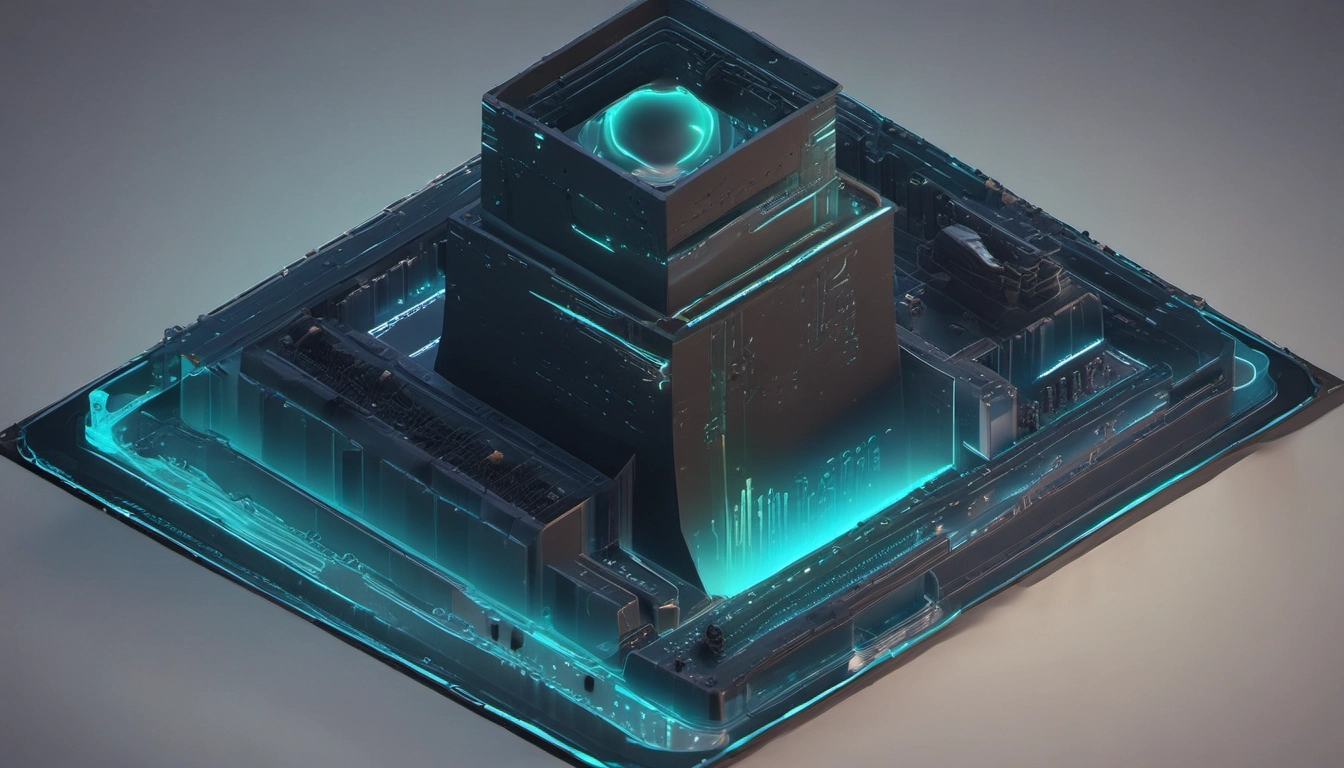The Claude Code Playbook: Ship Faster
Practical playbook to ship faster with Claude Code. Use claude.md, tests-first, RISE bug reports, and iterative commits to boost velocity.

Ship faster with Claude Code: a practical playbook
Short, practical steps you can use right now to make Claude Code a real productivity partner. No fluff—plan, test, iterate, commit.
Quick answer
Use an agentic workflow: keep a living claude.md spec, ask Claude to plan before it codes, write tests first, report bugs with the RISE method, and iterate in small commits. These steps help you generate unit tests with AI, debug faster, and refactor large codebase AI tasks safely.
Why Claude Code
Anthropic's best practices and community writeups show Claude Code excels on big, messy files and agentic flows. Reports from users at Builder.io and others highlight wins on giant components and complex refactors. Benchmarks and guides like Sidetool show it often produces production-ready code with fewer errors than peers. Expect inconsistent outputs at times—ThoughtWorks' experiment explains where it shines and where it can fail: read their notes.
When to use Claude Code
- Generating tests for existing code (pytests, unit tests) — generate unit tests with AI.
- Large refactor jobs where other tools struggle — refactor large codebase AI.
- Debugging performance using logs and profiler output — how to debug with Claude Code.
- Auto-documenting APIs from annotations.
- Preliminary security review and suggestions — Claude Code for code review.
The 8-step Ship-Faster playbook
- Start with a living spec:
claude.md. Put project rules, timeouts, do-not-touch items, and useful commands here. This is Claude Code's memory and it keeps work consistent across sessions. See tips from users who maintain a detailedclaude.mdfor repeatable results: real workflow notes. - Plan before you prompt. Ask Claude to outline a plan, not just to code. Anthropic recommends planning steps #1-#2 first so Claude doesn't jump straight to a wrong implementation: best practices. Use planning mode where available.
- Write tests first, then code. Give Claude clear test targets so it can iterate against expected outputs. This matches Anthropic's advice: write tests, commit; code, iterate, commit.
- Small, repeatable commits. Make tiny changes, run tests, commit. Claude performs best when it has a stable target to validate against.
- Use the RISE method for bug reports. Reproduce, Isolate, Symptoms, Environment. This gives Claude the context it needs to debug quickly. See this debugging pattern for an example: RISE and debugging tips.
- Refactor large files safely. For big components, tell Claude the exact file path, the function to change, and the tests to run. Don’t ask it to rewrite 10,000 lines in one go—break work into focused patches. Builder.io and other users note Claude Code handles big files better than many alternatives: Builder experience.
- Use
/reviewand security checks. Ask Claude Code to run a code review pass and list likely security issues, then turn those into small PRs. Tembo and Anthropic docs show how to structure review prompts for better results. - Keep context clean. Use
/clearbetween unrelated tasks so Claude’s context window stays relevant. Long chat history can dilute performance: Anthropic recommends frequent clears.
Good vs great prompts
Two short examples you can copy.
Good prompt:
Refactor this function for performance. File: src/utils/process.js. Make it faster.
Great prompt:
Plan: 1) Identify hot loop lines and complexity. 2) Propose new algorithm and complexity. 3) Provide a patch limited to the function processLargeDataset in src/utils/process.js. 4) Add unit tests that cover edge cases. Run speed micro-benchmarks and report before/after.
The "Great" prompt asks for a plan, scope, tests, and measurable results. Claude performs far better with that level of structure.
Example test-generation prompt
Prompt to generate pytest tests:
"Generate pytest tests for function compute_score(data) in tests/test_score.py. Include edge cases: empty data, missing keys, negative values, and max size input. Use fixtures and mock external calls. Each test should assert expected exceptions or values."
Starter claude.md template
project: MyService
rules:
- don't uncomment tests unless explicitly asked
- long downloads: set timeout=120000
- format: prettier for JS, black for Python
tasks:
- name: run-tests
run: pytest -q
notes:
- environment: Python 3.11, Node 20
Save a file like this in the repo root. Update it as you learn the project's gotchas.
Common failure modes and how to avoid them
- Inconsistent outputs across languages — ThoughtWorks found great results in some languages and poor in others. Always validate with tests and small patches: read their experiment.
- Timeouts on long-running commands — set explicit timeouts in
claude.mdas noted by experienced users and community posts. - Unwanted edits to tests — lock test behavior with a rule in
claude.mdthat says "do not uncomment tests unless asked." Community writeups recommend this pattern: see examples.
One-week experiment (do this)
- Pick one recurring task: generate tests for a small module or refactor one function.
- Create or update
claude.mdwith rules for that task. - Run the plan: ask Claude to outline steps, then implement in 3 small commits.
Result: you’ll see how the planning + test loop lets Claude do heavy lifting while you keep control.
Closing: first three actions
- Create a simple
claude.mdin your repo. - Pick a 30–60 minute task and ask Claude to plan before coding.
- Write tests first and run them between commits.
Try it on one task this week. Small experiments teach faster than big rewrites. Ship the small wins.
Sources and further reading: Anthropic best practices, Tembo tips, Sidetool guide, Builder.io notes, ThoughtWorks experiment, community workflow, planning mode tip.