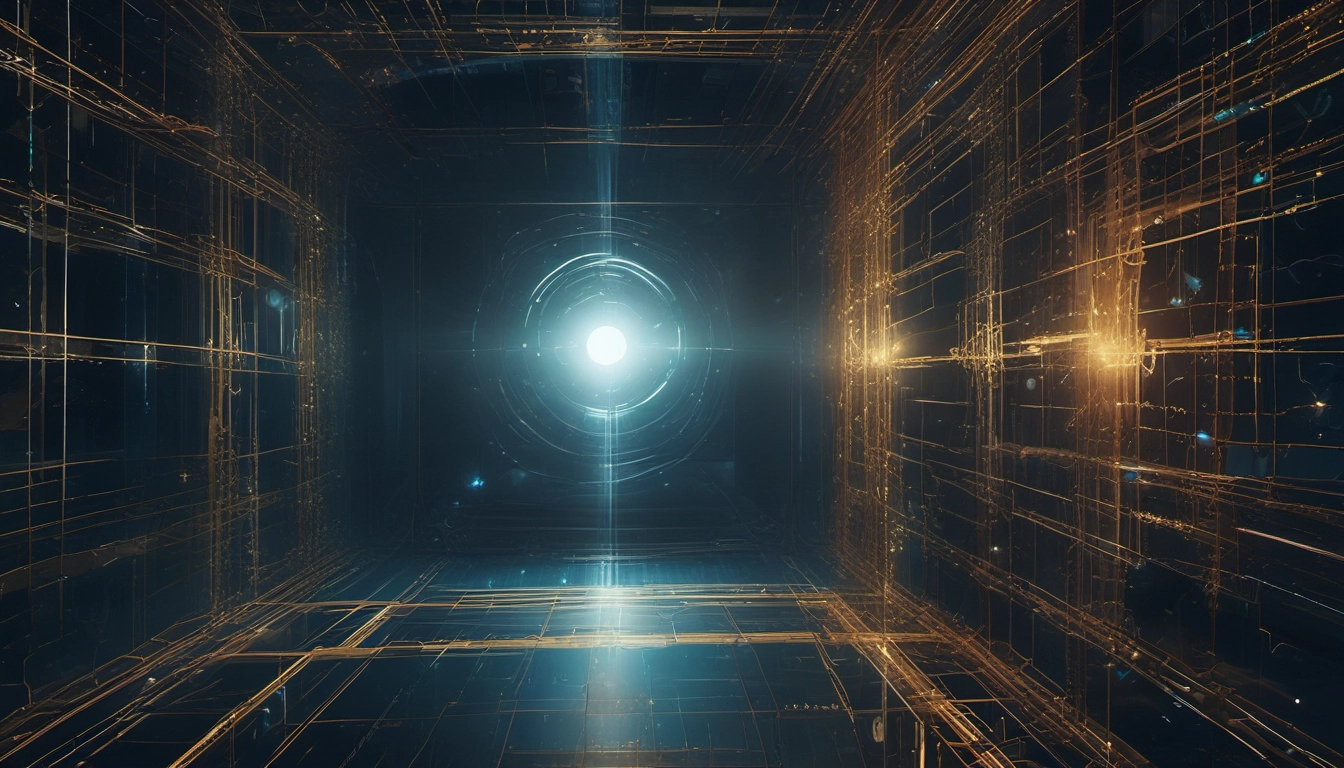The GPT-5 Switching Playbook
A practical playbook to tame GPT-5's model switching: 5 tactics, API code, and an ops checklist to restore consistent AI outputs.
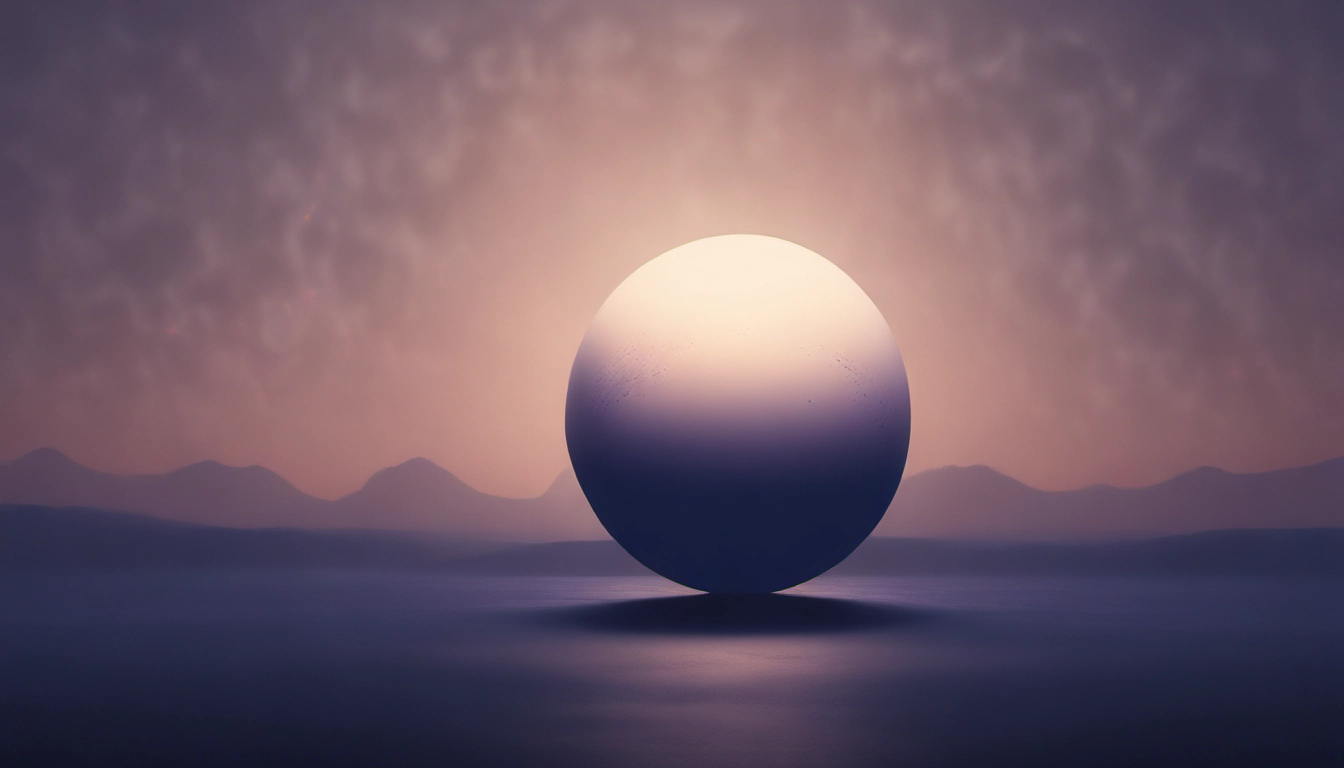
Short answer — top fixes
GPT-5 now uses a router that switches between a fast model and a deep "Thinking" model. That helps cost and speed, but it can make outputs feel inconsistent. Fix it with three quick moves: 1) pick GPT-5 Thinking in the UI or via the API, 2) add a short prompt flag like "think hard about this" or use the API's reasoning.effort, and 3) log model IDs and run test batches so you catch regressions early.
What changed and why it matters
OpenAI shifted to a "unified system" with a router that chooses a fast response mode or a deeper reasoning mode automatically. Read the announcement here. The router improves average cost and latency, but it can break workflows that relied on a single model personality. Users report the system sometimes switches inside a chat or gives lower-quality outputs without warning (see community reports like LinkedIn threads and Show HN).
Quick fixes for UI users
- Choose GPT-5 Thinking on paid tiers. If you have Pro or Team, pick "GPT-5 Thinking" to force deeper reasoning. OpenAI documents this option in the launch notes: Introducing GPT-5.
- Use short instruction flags. Add phrases like "think hard about this" or "step-by-step reasoning" near the top of your prompt. The router pays attention to explicit intent.
- Pin style with a short system message. Start chats with a one-line system note: "Always answer with deep reasoning and show steps." That nudges mode selection.
- Run a quick test batch. Send a set of representative prompts and confirm the outputs match your standard. If they don't, switch to Thinking mode or use the API control below.
Dev playbook — API controls you can use now
Developers get the most reliable control via the API. Use explicit model names and the new parameters to force reasoning effort, verbosity, and continuity.
Key knobs:
model: choosegpt-5,gpt-5-thinking, orgpt-5-thinking-pro.reasoning.effort: levels likeminimal,medium,highto request deeper thinking.verbosity: control length and style.previous_response_id: preserve internal reasoning traces to reduce reconstruction costs (see the OpenAI Cookbook example).
Example JavaScript request (Responses-style). Replace the API key and endpoints for your integration. Line breaks are shown inside the code block.
const res = await fetch("https://api.openai.com/v1/responses", {
method: "POST",
headers: {
"Authorization": "Bearer YOUR_API_KEY",
"Content-Type": "application/json"
},
body: JSON.stringify({
model: "gpt-5-thinking",
input: "Explain the tradeoffs of using a B+ tree vs LSM tree for a write-heavy database.",
reasoning: { effort: "high" },
verbosity: "medium",
// optional: link to a prior response to preserve chain-of-thought artifacts
previous_response_id: "RESP_ID_IF_AVAILABLE"
})
});
const data = await res.json();
console.log(data);When to let the router decide (and when not to)
The router is useful when you want speed and average accuracy. Force Thinking when accuracy, reproducibility, or step-by-step justification matter.
| Model | Best for | Latency | Cost |
|---|---|---|---|
| gpt-5 | Everyday Q&A, drafts | Low | Low |
| gpt-5-thinking | Complex problems, math, code reviews | Medium | Medium |
| gpt-5-thinking-pro | High-assurance work | High | High |
Operational controls for teams
Make switching a non-event with a short guardrail plan.
- Log model IDs in every response. Save which internal model version answered. That makes root cause analysis possible when outputs change.
- Version your prompts. Store canonical prompts in your repo and tag changes. If a client complaint comes in, you can replay the exact prompt.
- Run test batches and make regression checks. Use a small set of golden prompts for nightly checks. If accuracy drops, roll traffic to Thinking or freeze updates until investigated.
- Use canary releases. Route a fraction of traffic to Thinking mode and compare metrics like correctness, time, and cost.
Surprising note: random switching can help benchmarks
A community experiment showed that randomly switching models at each reasoning step sometimes raised scores on developer benchmarks (Show HN). That’s an interesting research point, but it’s risky for production work where consistency matters. Consider experiments only in controlled A/B tests.
Troubleshooting checklist
- Are results flaky? Force
gpt-5-thinkingand compare. - Did an answer change over time? Check logs for model IDs and
previous_response_id. - Is latency the issue? Try lower
reasoning.effortor usegpt-5for non-critical tasks. - Unexpected style drift? Add a short system message to pin tone.
FAQ
Why is GPT-5 switching inside a single conversation?
The router can switch modes mid-conversation when it estimates the next reply needs a different balance of speed vs depth. Users have reported unexpected mid-chat switches; logging model IDs is the fastest way to diagnose this. Community complaints and advice are collected in places like LinkedIn and Reddit.
Can I get exactly the old GPT-4 behavior back?
Not exactly. GPT-5 unifies older models into a routed system. If you need stable, repeatable outputs, pick a Thinking model or pin prompts and run regression tests.
Quick control checklist (copyable)
- Pick model:
gpt-5-thinkingfor high-assurance tasks. - Add prompt flag: "think hard about this".
- Use API: set
reasoning.efforttohigh. - Log model IDs and response IDs.
- Run golden prompt tests nightly.
- Canary new settings before full rollout.
Final note — what to do now
If you run a service, add model ID logging and a small golden test suite today. If you use ChatGPT for client work, pick "GPT-5 Thinking" or add a firm system message. These steps are low effort and will stop most surprises. I’ll be monitoring issues, and you should too.
Further reading and community posts: OpenAI intro, OpenAI Cookbook, Show HN experiment, LinkedIn discussion, Reddit reports.