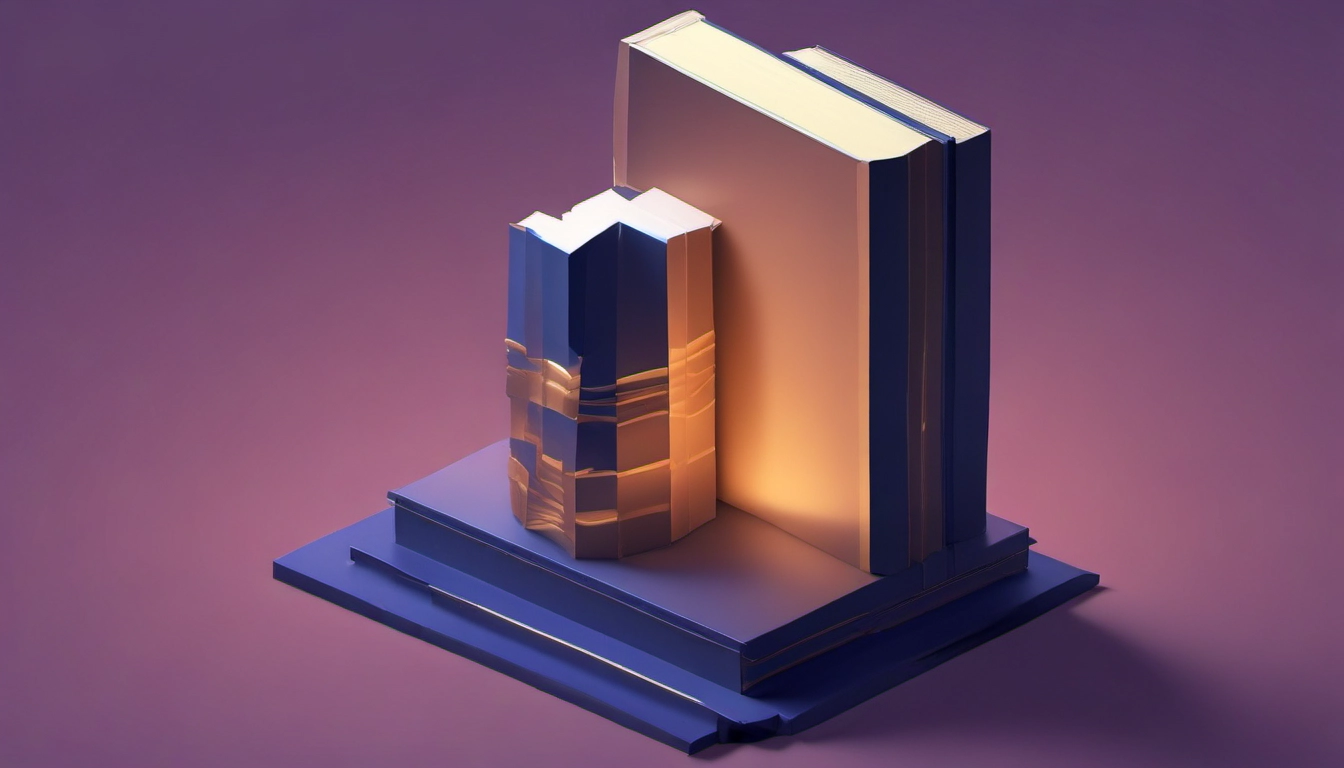The SEO Playbook for AI Overviews
Win AI Overviews by answering fast, proving it with sources, and adding a useful asset. Use our checklist and scorecard to ship AIO-ready pages.

Short answer
To show up in Google AI Overviews (AIO) and still earn the click, write pages that give a clear, factual short answer first, then back it up with steps, data, and real experience. Use strong E‑E‑A‑T signals, clean structure, and the right schema. Ship a simple, useful asset (template, calculator, checklist) that the Overview can’t fully copy.
Grab the checklist: Use the AIO Content Audit Checklist below to score each page before you publish. Do this weekly.
What are AI Overviews and why they matter
AI Overviews summarize answers right on the results page. They’re powered by Google’s models (see the latest tech news about Gemini on The Keyword) and draw from many sources, then cite some of them. If your content is structured, trusted, and concise, you’re more likely to be cited—and to win the click with extra value.
When do AIOs show?
- Multi-step questions: “how to migrate wordpress to cloud”
- Comparisons and decisions: “notebooklm vs other note tools”
- Troubleshooting: “fix coredns crashloop gke”
- Context-heavy topics with mixed formats (text, tables, code)
For updates on how Search evolves, watch News on Google Search and big event roundups like Google I/O.
How does Google choose sources?
Think clarity + credibility. Google looks for helpful content, clear structure, and authority. See how Google values credibility and context in How news works on Google. Practically, that means precise answers, sources, and strong site trust signals (E‑E‑A‑T).
The AIO‑ready content format
Use this repeatable block for each page. Keep it short, clean, and scannable.
- Question: Match the main query and its key variations.
- Short answer (40–80 words): A clear, plain answer with one key caveat.
- Steps: A numbered list (5–8 steps) with verbs first.
- Facts & sources: Bullet key facts. Link to trusted sources (docs, standards, or authoritative news).
- Edge cases: Note risks, limits, or trade‑offs.
- Asset: Provide a template, calculator, or checklist.
- Schema: Add FAQPage and, when relevant, HowTo, Product, or Article.
Before vs after (example)
- Before: Long intro, vague tips, no sources.
- After: 60‑word answer, 6 steps, a small table of key settings, 3 cited sources, and an FAQ block.
On‑page AIO checklist (ship this on every page)
- Keyword in title and first paragraph (use natural language).
- Short answer block under the title.
- Numbered steps or a crisp table for comparisons.
- 2–4 authoritative source links. Prioritize quality over quantity.
- FAQ with 3–5 high‑intent questions (use FAQ schema).
- Clear author byline, credentials, and last updated date.
- Unique asset: template, calculator, or downloadable checklist.
- Internal links to deep, related pages.
- Alt text for images. Descriptive, not stuffed.
- Light summaries that AIO can quote. Deeper content that readers must click to use.
Structured data that helps AIO and zero‑click
Schema doesn’t guarantee inclusion, but it helps machines parse your page. Start with the basics and expand based on page type. Track changes and watch for updates on Search developer news.
| Schema Type | Use On | Why It Helps |
|---|---|---|
| Article/BlogPosting | Editorial guides | Clarifies author, date, and headline for trust. |
| FAQPage | Q&A sections | Clear questions/answers that AIO can parse. |
| HowTo | Procedural guides | Structured steps, tools, and time needed. |
| Product | Product pages | Price, brand, reviews in machine‑readable form. |
| Organization | Sitewide | Official name, logo, sameAs, contact for identity. |
| BreadCrumbList | All pages | Cleaner hierarchy and context in SERPs. |
E‑E‑A‑T signals you can ship this week
- Add a real author bio with credentials and 1–2 lines of hands‑on experience.
- Show evidence: screenshots, logs, benchmarks, or small datasets.
- Cite primary sources (docs, standards, official blogs). Examples: Google technology updates, Google Cloud Blog.
- List last updated date and what changed.
- Use clear contact and about pages. Match org info with
Organizationschema. - If you cover newsy topics, understand how prominence and authoritativeness work in Google’s news guidance.
The AIO content scorecard (grade each page 0–100)
- Short answer clarity (0–15)
- Step list quality (0–15)
- Evidence & sources (0–15)
- Unique asset value (0–15)
- Schema coverage (0–10)
- E‑E‑A‑T signals (0–15)
- Query match & search intent (0–15)
Score 80+ before publish. If you’re below 70, fix the weakest two areas first.
Research workflow (fast and reliable)
- Map queries and intent: List the core query (e.g., “how to optimize for AI Overviews”), the problem variant (“recover traffic from AI Overviews”), and long‑tails (“what kind of queries trigger ai overviews”).
- Scan the SERP: Note AIO presence, cited domains, People Also Ask, and video/image packs.
- Collect sources: Favor docs and trusted publications. Examples: Search developer news, The Keyword, and technical deep dives on Google Cloud Blog.
- Draft the short answer first: 40–80 words, one caveat, one stat or fact.
- Add steps and an asset: Make it usable. Templates win clicks.
- Fact check and cite: Link the exact claim to a credible source.
Query strategy: where AIO is winnable
- How‑to and troubleshooting: Clear steps, exact commands/settings, and a short fix path.
- Comparisons: Add a simple table with 4–6 rows and a “best for” line.
- Definitions + action: Define in one line, then show what to do next.
- E‑commerce support: Size guides, compatibility charts, troubleshooting returns—these earn featured citations and clicks.
Win the click from the Overview
- Give more than text: Launch a tool, calculator, or downloadable file the AIO can’t embed.
- Put the payoff high on the page: Link or strong text in the first screen (“Get the sheet”).
- Use contrast: AIO summarizes; you show working code, live demos, or real benchmarks.
- Use mini tables: AIO often lists bullets. Your compact table is easier to compare at a glance.
Measurement: detect AIO impact and track wins
- Track ranking volatility: When an AIO appears, expect lower CTR even at stable positions.
- Tag pages with assets: Compare CTR on pages with a tool or template vs text‑only pages.
- Collect “cited in AIO” notes: Manually spot‑check and log URLs you see cited.
- Watch event timelines: Align traffic dips/spikes with major Search updates on Search developer news and launch cycles like Google I/O.
Technical hygiene that supports AIO
- Fast loads: compress images, lazy‑load below‑the‑fold media, and trim third‑party scripts.
- Clean HTML outline: use one H2 per major idea; keep lists and tables neat.
- Canonical and robots: fix duplicates; keep important pages indexable.
- Schema validation: test frequently; keep fields consistent (author, date, headline).
- Link health: no orphan pages; use descriptive anchors.
Can you block AI Overviews?
There’s no reliable tag that blocks AIO without hurting your normal listings. You can limit what shows in snippets with controls, but that often reduces visibility. The better strategy: publish clear, verifiable answers and unique assets so you’re the helpful source—and earn the click for deeper use.
Real‑world inspiration
- Technical deep dives earn trust: See the engineering‑level posts on the Google Cloud Blog and announcements like scaling inference or prompt engineering. These models and patterns hint at how systems read and summarize content.
- Follow product rollouts: Keep an eye on Google Ads announcements to understand how AI is changing search and ads. You’ll spot new formats that influence SERP layout and CTR.
- Track research trends: Read the Google Research Blog to see how retrieval, summarization, and evaluation evolve. It’ll help you structure content the way systems prefer.
Playbook: 7‑day sprint to AIO‑readiness
- Day 1: Pick 10 URLs with steady impressions and slipping CTR.
- Day 2: Rewrite each with a 60‑word short answer and 5–8 steps.
- Day 3: Add 2–4 authoritative citations per page (docs or official posts).
- Day 4: Add FAQ (3–5 Qs) and the right schema (FAQPage, HowTo, Article).
- Day 5: Create one simple asset (table template, calculator, or checklist) per page.
- Day 6: Tighten internal links; add author bio and last updated.
- Day 7: Score with the AIO Content Scorecard. Ship only pages scoring 80+.
FAQ (quick hits)
Do I need schema to be cited?
No, but schema makes your structure clearer. It improves parsing and trust.
How many sources does AIO cite?
It varies. Focus on clarity, accuracy, and trust so you’re competitive.
Will AIO kill my clicks?
Clicks can drop on generic queries. Counter by offering tools, templates, or deeper guides that AIO can’t replace.
What’s the ideal short answer length?
40–80 words. Lead with the answer. Add one caveat or key metric.
Where can I learn about new features?
Watch Search developer news, The Keyword, and big launch hubs like Google I/O. For broader cloud AI context, see Google Cloud latest news.
Copy‑ready templates
Short answer template
Answer: [State the answer in one sentence.] [Give a key fact or caveat in one clause.] [Add the next step or data point readers care about.]
Steps template
- Do [action].
- Check [metric or setting].
- Compare [option] vs [option] using [criterion].
- Apply [setting/value].
- Verify results: [method or tool].
- Document changes and date.
Bottom line
AIO rewards pages that answer fast, prove it, and add something useful. Keep your structure simple, your sources solid, and your assets helpful. Ship the checklist, score your pages, and iterate weekly. That’s how you show up—and still earn the click.