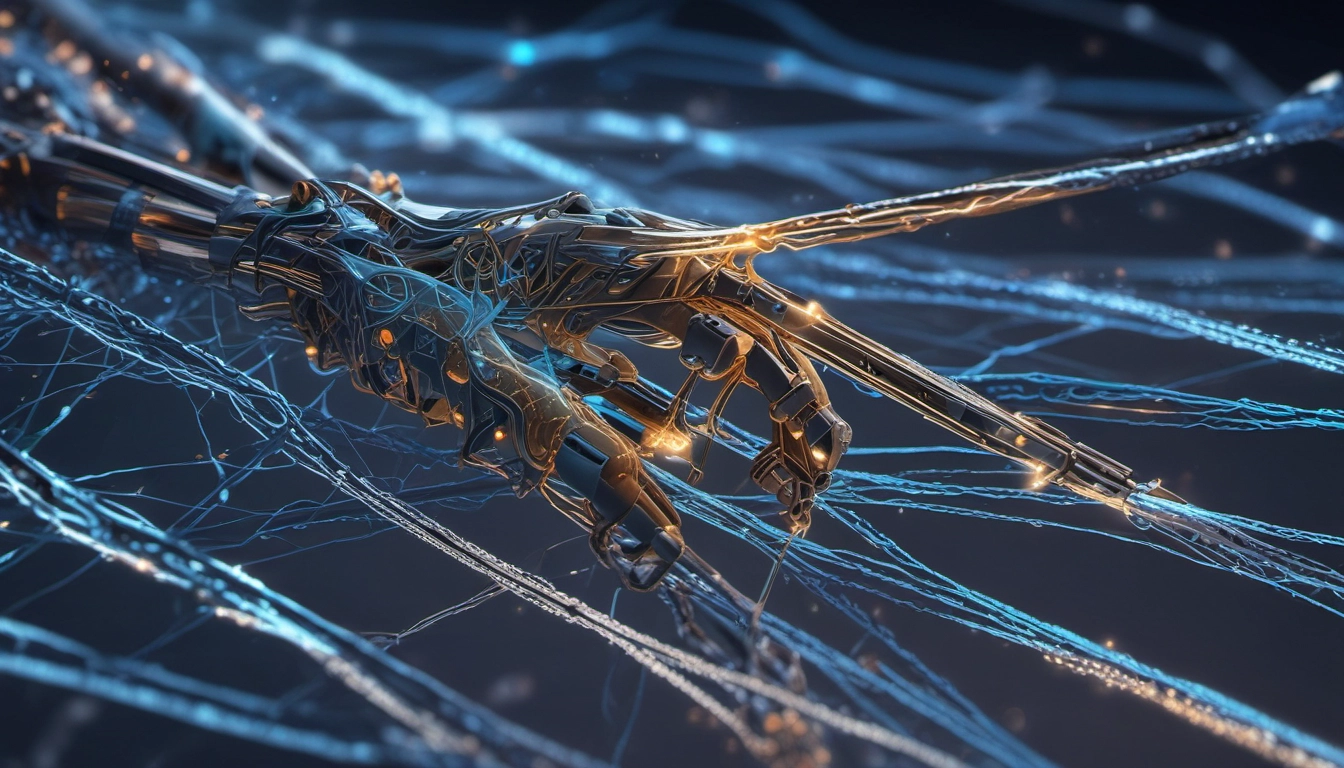Claude Code vs Codex: Performance, Cost & Use Cases
Quick comparison of Claude Code vs Codex: performance, cost, and use cases. Practical verdicts for dev teams and startups.

Quick answer
What changed: • Claude Code wins at deep, multi-file reasoning and enterprise refactors. • Codex wins for speed, cost, and CLI automation. Pick Claude for complex legacy work and Codex for fast prototyping and automation.
| Criterion | Claude Code | Codex |
|---|---|---|
| Performance | Better reasoning across large repos; higher-context handling (OpenReplay) | Faster on straightforward code tasks; concise outputs (Composio) |
| Cost | Higher in many setups, more tokens used for detailed explanations | Lower cost; more efficient token usage and quicker runs |
| Best for | Enterprise refactors, deep reasoning, multi-file changes | Automation, CLI hooks, prototyping, UI generation |
| CLI & Automation | Agentic workflows, Github issue/PR focused (Composio blog) | Fine-grained sandboxing, concurrency, MCP support and hooks |
How I compared them (short)
I looked at real dev tasks that teams care about: UI prototyping, backend problem solving, and multi-file refactors. I used reports and tests from public writeups like Composio, the OpenReplay review, and official docs from Anthropic.
Performance: which is better where?
Multi-file refactors and deep reasoning
Answer: Claude Code. It holds more context and explains decisions. Reports show it scores a bit higher on complex reasoning and large repo tasks (OpenReplay).
Single-file fixes, UI work, and algorithm tasks
Answer: Codex. It gives concise, production-ready code faster. Tests and demos often show Codex finishing tasks with fewer tokens and quicker turnaround (Composio).
Benchmarks and real-world notes
- Claude tends to produce longer reasoning steps and more docs; that costs time and tokens.
- Codex focuses on direct solutions; less chatter, lower token usage.
- Published model cards and tests (see Anthropic model card) show Claude's strengths on reasoning benchmarks.
Cost: token usage, time, and total ownership
Short answer: Codex is generally cheaper per task. Claude can cost more because it uses more tokens and takes longer when it writes explanations or documentation.
How to estimate cost
- Pick a representative task (refactor, feature, bug fix).
- Record call count, tokens consumed, and time-to-solution for both tools.
- Add subscription or plan fees and compute cost per successful task.
Published comparisons note Claude often uses more tokens for detailed narratives; Codex keeps outputs tight (Composio, OpenReplay).
Developer experience (DevEx) & integration
Both provide CLI tools and agentic features. Differences to expect:
- Claude Code: polished flows, GitHub-focused agents, good for guided workflows and PR-driven changes (Claude docs).
- Codex: flexible CLI, strong concurrency, sandbox options, better hooks for automation and CI.
Example CLI snippets
# Claude Code quick start
claude --help
# Codex example using config
codex --config ~/.codex/config.toml --run
Use cases: pick by job-to-be-done
- Enterprise refactor or legacy codebase: Claude Code — better at cross-file reasoning and guided plans.
- Automate dev workflows (CI, docs, tests): Codex — better CLI automation, sandboxing, parallel tasks.
- Rapid UI prototyping: Codex — faster, often produces polished UI code in fewer iterations.
- Research, long-context drafting: Claude Code — retains and reasons over long documents well.
Common traps and how to avoid them
- Assume the tool is perfect: add CI checks and tests. Reports show both can introduce errors or TODOs.
- Ignore token cost: Claude's verbose outputs can blow budget. Measure tokens per task before committing.
- Don’t run destructive automation without approval steps. Codex may output shell commands; always sandbox (The New Stack).
Decision matrix: one-page pick
- If you need deep reasoning and plan-driven refactors -> choose Claude Code.
- If you need low-cost, fast code generation and automated CI hooks -> choose Codex.
- If you need both -> use them together: Claude for planning and review, Codex for fast implementation.
Setup tips
- For Claude Code: follow the official quickstart and connect GitHub for PR-driven flows (docs).
- For Codex: configure sandboxing and MCP in
~/.codex/config.tomland run inside Docker for safer automation.
Final verdict (short)
Claude Code: best when reasoning and safety around multi-file changes matter. Codex: best when speed, cost, and automation matter. Both are useful; pick based on the job-to-be-done and test with a small pilot task.
Further reading and sources
- Claude Code vs Codex: Dev Workflow Comparison
- OpenReplay: Codex vs Claude Code
- Anthropic: Claude Code overview
- Anthropic model card
- The New Stack comparison
Quick checklist before you pick
- Run the same sample task on both tools and record tokens, time, and correctness.
- Estimate monthly cost at your team’s expected volume.
- Test one automated CI flow on Codex and one multi-file refactor on Claude.