Claude vs. ChatGPT for Coding: The 2025 Benchmark
We benchmarked Claude and ChatGPT on real coding tasks. See who wins for speed, debugging, and big projects.
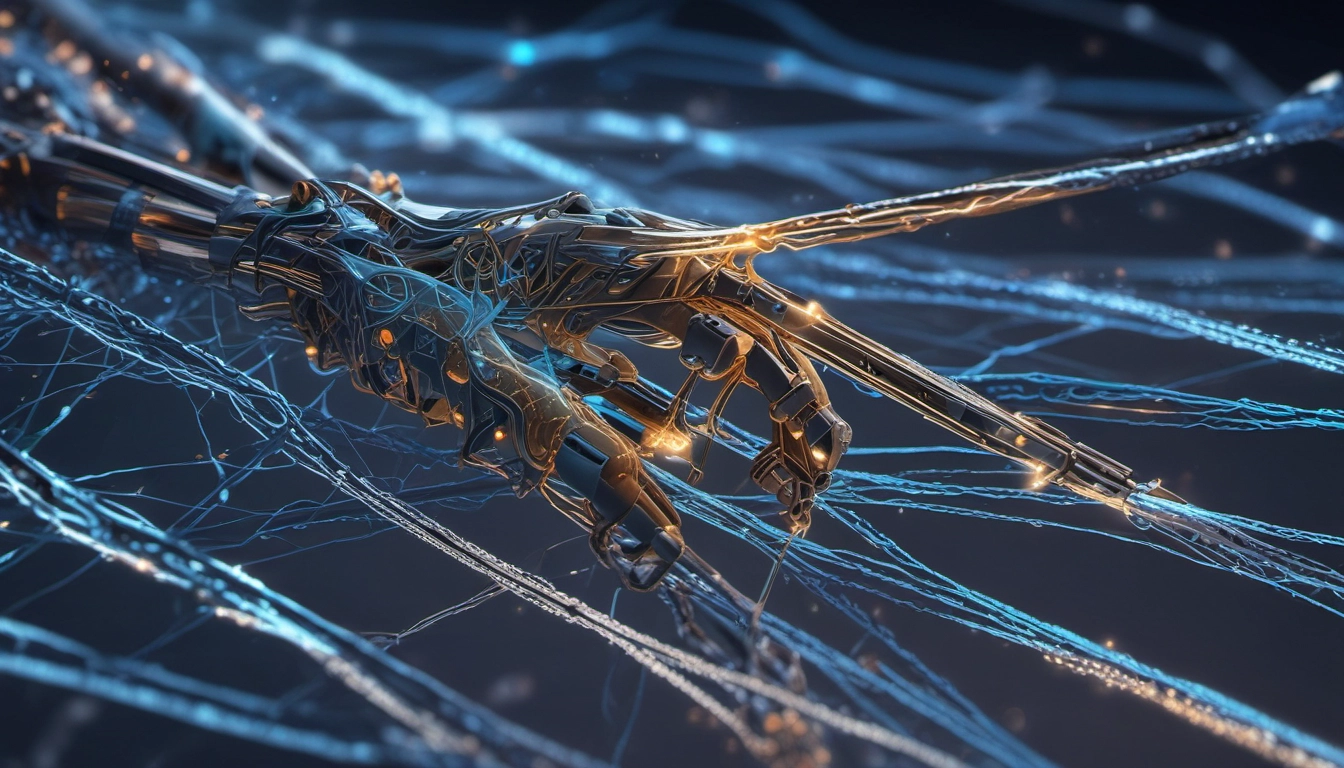
TL;DR: Who wins for coding in 2025?
Short answer: Use Claude for complex, long-context work and UI prototyping. Use ChatGPT for fast boilerplate, small scripts, and broad integrations. If you lead a big codebase, Claude’s extended context and planned workflows help more. If you move fast and ship lots of tiny tasks, ChatGPT’s speed and plugins shine.
| Criteria | Claude | ChatGPT | Edge |
|---|---|---|---|
| Code quality on complex tasks | Strong reasoning; careful edits | Good; faster first drafts | Claude |
| Speed for boilerplate | Good | Very fast | ChatGPT |
| Long-context handling | Excellent | Good | Claude |
| UI prototyping & live preview | Artifacts & Projects | Canvas & tools | Claude |
| Plugins & ecosystem | Growing | Large plugin/GPT ecosystem | ChatGPT |
| CLI/agent workflow | Claude Code | Solid via tools/agents | Claude |
| Team collaboration | Persistent context | Shared chats/links | Claude |
Sources: Descope’s developer guide, Knack’s comparison, Adrian Twarog’s coding demo, Index.dev, Anthropic best practices.
How we benchmarked
We focused on day-to-day developer jobs. Each task used the same prompt style and success checks. We scored readability, correctness, speed-to-use, context handling, and fix effort.
- Task set (7): UI from spec/screenshot; large refactor; deep debugging; API integration; small scripts/boilerplate; CLI agentic workflow; plugin/tooling integration.
- Fair prompts: Clear instructions, inputs attached, request to plan before coding for hard tasks.
- Outputs reviewed: Can we run it fast? Is code safe, clear, and testable?
Want to run this yourself? Use the quick scorecard below and adapt to your stack.
Benchmark overview by task
| Task | Best Pick | Why |
|---|---|---|
| UI prototyping from spec or screenshot | Claude | Artifacts gives live previews and cleaner structure; great for Tailwind/HTML prototypes. |
| Large refactor / big context | Claude | Extended context + structured reasoning helps keep architecture consistent across files. |
| Deep debugging | Claude | Strong long-context reasoning for tricky errors and root-cause analysis. |
| API integration / CRUD | ChatGPT | Very fast generation for common patterns and SDK use. |
| Small scripts / boilerplate | ChatGPT | Quick, direct snippets in Python, JavaScript, SQL. |
| CLI agent workflow | Claude | Claude Code supports planning, edits, and iterations inside your terminal. |
| Plugins & no-code tools | ChatGPT | Broad plugin/GPT ecosystem and flexible integrations. |
Why Claude often wins on complex coding
Claude handles long text and many files well. That makes it strong for refactors, audits, and debugging sessions. Descope notes that its extended context, Artifacts (live preview), and Projects (persistent context) fit big-team work. Knack also highlights Claude’s careful, well-commented code and deeper reasoning.
In side-by-side demos, Claude’s UI building felt more controlled, with useful previews. ChatGPT was faster to first output but less consistent for design-level polish.
For method and habits, Anthropic’s Claude Code best practices advise planning before coding and writing tests early. This improves results on tough tasks.
Why ChatGPT feels faster for small jobs
For many quick tasks, speed wins. Knack and Index.dev both point to ChatGPT’s fast, contextual snippets in Python, JavaScript, and SQL. It’s great for scripts, CLI helpers, and one-off automation. Its plugin and GPT ecosystem is broad, which helps with no-code tools and integrations.
Depth module: 7 real-world tasks
1) UI from spec or screenshot
Goal: Turn a Figma-like spec or a screenshot into HTML/Tailwind with a live preview.
What we saw: Claude’s Artifacts made it easy to preview and refine. You can attach a screenshot and ask for a clean, responsive layout. See similar workflows in this UX Planet walkthrough and Descope’s guide. A creator benchmark also found Claude produced the most polished Tetris UI in one shot.
// Prompt idea (UI prototype)
"You are a front-end pair programmer. Given this mobile UI screenshot, output HTML + Tailwind.
Requirements: responsive layout, semantic markup, accessible labels, and a simple color token system.
Plan first, then code. Provide a short test checklist."Pick: Claude.
2) Large refactor with long context
Goal: Update naming, patterns, and modules across many files without breaking things.
What we saw: Claude’s extended context helps it hold more of the codebase in mind, reducing drift. Teams liked using Projects to keep shared goals and decisions in context. This aligns with Descope and Knack.
// Prompt idea (refactor)
"Study the repo structure and propose a rename + modularization plan.
Don’t code yet. After I approve, apply changes in small steps and write tests first.
Stop if any test fails and ask for guidance."Pick: Claude.
3) Deep debugging
Goal: Find root cause of a tricky bug with logs, stack traces, and flaky tests.
What we saw: Claude consistently produced clear hypotheses and step-by-step plans with fewer missed details when the context was long. See community references like Index.dev and practitioner takes in developer essays.
// Prompt idea (debugging)
"Read failing test logs and affected modules. List 3 likely root causes with evidence.
Propose the smallest fix. Then generate a regression test and run order."Pick: Claude.
4) API integration / CRUD
Goal: Add a small feature using a public API, with clean error handling and tests.
What we saw: ChatGPT returned working snippets fast and covered common SDK patterns well. Great for get-it-done tasks in startups and no-code/hybrid stacks, as Knack notes.
// Prompt idea (API CRUD)
"Create an Express route: POST /api/subscribers.
Validate body, call the email API, and return JSON.
Add a quick Jest test. Keep it simple and readable."Pick: ChatGPT.
5) Small scripts and boilerplate
Goal: Generate fast scripts: CSV cleanup, small ETL, cron jobs.
What we saw: ChatGPT was fast and pragmatic. It’s the go-to for quick Python/JS utilities.
// Prompt idea (script)
"Write a Python script that reads CSV, dedupes by email, and writes output.
Add a --dry-run flag and a short usage docstring."Pick: ChatGPT.
6) CLI agentic workflow
Goal: Work in the terminal with planning, code edits, and tests.
What we saw: Claude Code best practices encourage plan-first, test-first, and small, safe steps. Tutorials like Claude Code Tutorial show real repo flows: new branches, test runs, and guarded edits.
// Prompt idea (agentic CLI)
"Plan changes for feature X. Don’t edit files yet.
After I confirm, create a branch, write tests, then implement.
Stop on failing tests and ask for input."Pick: Claude.
7) Plugins and no-code tools
Goal: Connect services, automate with Zapier/Knack, or explore GPT-based tools.
What we saw: ChatGPT’s plugin/GPT ecosystem remains broad. That helps for creative coding, automation, and quick app glue. See Knack’s comparison.
Pick: ChatGPT.
Ecosystem and pricing notes
- Claude: Artifacts, Projects, and Claude Code focus on collaboration and agentic coding. See Descope’s guide and Anthropic best practices. Pricing and plans are listed on Claude.ai.
- ChatGPT: Strong plugin/GPT options and fast general coding help. Great for small jobs and broad integrations; see notes in Knack.
Tip: Many devs use both—prototype and refactor with Claude, then grab quick snippets and integrations with ChatGPT. See mixed workflows in Claude Code Masterclass and community chats on OpenAI’s forum and Reddit.
Decision scorecard (quick pick)
Score 1–5 on each line for your project, then total.
| Factor | Weight | Claude | ChatGPT |
|---|---|---|---|
| Long-context reasoning (refactors, audits) | 3 | 5 | 3 |
| Speed for small tasks | 2 | 3 | 5 |
| UI prototyping & live preview | 2 | 5 | 3 |
| Plugin/GPT ecosystem | 2 | 3 | 5 |
| CLI/agent developer workflow | 2 | 5 | 4 |
| Team collaboration & persistent context | 2 | 5 | 4 |
How to use it:
- Pick weights that fit your goals (e.g., debugging-heavy teams give long-context a 3).
- Adjust the scores based on your stack and tasks.
- Whichever total is higher is your primary assistant. Keep the other as a backup.
Prompts you can reuse
// Planning-first (recommended for hard tasks)
"Plan before coding: list risks, tests, and small steps. Stop and wait for approval."
// Code reading at scale
"Summarize architecture and data flow across these files. Note weak spots and duplication."
// Safe refactor
"Propose a rename map, write tests first, then perform changes in phases. Halt on any failing test."
// UI prototype (Artifacts)
"Create HTML + Tailwind + small CSS tokens. Explain layout choices and accessibility notes."
// Debugging
"Give 3 root-cause hypotheses, evidence, and the smallest safe fix. Add a regression test."Common questions
Which is better for debugging?
Claude, thanks to long-context reasoning and careful plans. See Knack and Index.dev.
Which is faster for boilerplate and scripts?
ChatGPT. It’s great for quick chatgpt for programming tasks like scripts, CRUD, and SDK code.
What about building full UIs?
Claude’s Artifacts help a lot for live previews and structured output; demos like this one show the experience. Many designers hand Claude a screenshot and get HTML/Tailwind back, as in this guide.
Is ChatGPT getting worse for coding?
Some developers say quality varies by release and task. See the discussion on OpenAI’s forum. Try both models on your code and pick what works.
Claude 3.7 Sonnet vs GPT-4o for web development?
Claude is strong for complex flows and refactors; GPT-4o is fast for common patterns. For UI prototyping and long-context edits, Claude often wins. For quick scripts and integrations, GPT-4o is hard to beat. See Descope and Knack.
Final take
If your work is deep and complex—refactors, debugging, big reviews—pick Claude as your primary. If your work is fast and varied—scripts, SDKs, plugins—pick ChatGPT. Many teams run both: Claude for heavy lifts, ChatGPT for quick wins. Test with the scorecard above and choose the balance that boosts your shipping pace.


