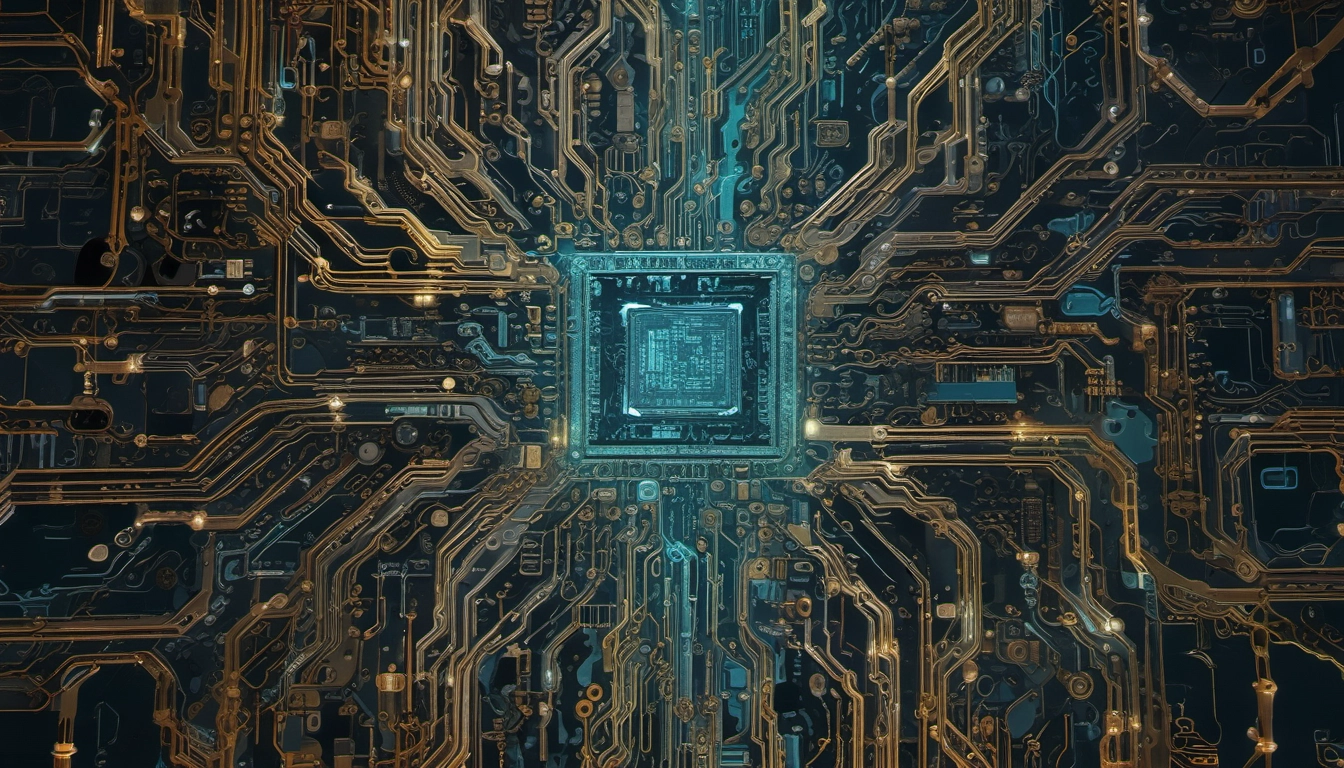DGX Latency Optimization Playbook
Cut DGX latency with a clear, full-stack checklist. Start with 10-minute wins, then tune BIOS, drivers, storage, and network to hit your SLA.

DGX Latency Optimization Playbook
Goal: cut end-to-end wait time on your NVIDIA DGX. Faster training. Faster inference. Lower cost.
Do the quick checks, then tune the stack—BIOS to framework. Download the checklist (PDF) and follow it step by step.
Quick context: why latency matters
- Lower latency = more tokens/sec for LLMs and tighter sync across GPUs.
- It trims idle time, boosts throughput, and stabilizes runs.
- It also protects real-time jobs (like streaming inference) from jitter.
DGX systems use NVLink low-latency interconnects, fast NICs, and tuned software. Some builds, like DGX Quantum, hit under 4 microseconds round-trip between CPU, GPU, and QPU. In multi-server setups, a high-radix switch can keep network latency down to hundreds of nanoseconds; see the Arista 7368X whitepaper.
Glossary: the kinds of latency you can tune
- Data ingest latency: time to load, decode, and batch data.
- Compute latency: time on the GPU/CPU per step; watch for clock drops or memory stalls.
- Inter-GPU latency: time to move tensors across GPUs via NVLink/NVSwitch.
- Network latency: time over InfiniBand/RoCE between nodes.
- Storage latency: time to read from local/NFS/object storage.
DGX architecture basics (what sets your ceiling)
Inside a DGX, GPUs talk over NVLink/NVSwitch for high bandwidth and low latency. Between servers, you'll use InfiniBand or RoCE. For deep dives on DGX networking and scaling, see Arista's DGX scaling paper.
| Interconnect | Latency (typical) | Bandwidth (per link) | Notes |
|---|---|---|---|
| NVLink/NVSwitch | ~1 µs intra-node | Very high | Best for inter-GPU sync inside a DGX |
| PCIe (peer-to-peer) | Higher than NVLink | Lower | Fallback path; avoid for hot paths |
| InfiniBand HDR/NDR | ~1 µs hop + ~10 µs software | 200–400 Gb/s | Use RDMA, proper QoS, and jumbo MTU |
Quantum-classical links can be even tighter. DGX Quantum reports <4 µs round trip, which keeps feedback inside coherence time—key for hybrid workflows.
10-minute wins (start here)
- Map your fabric: run
nvidia-smi topo -mto confirm GPUs use NVLink/NVSwitch for peer paths. - Lock steady clocks: enable persistence and performance mode to prevent clock drops.
- Warm the data path: prefetch a few batches to prime caches and the storage path.
- Pin CPU threads: reserve dataloader and network threads on local NUMA nodes.
# Enable persistence and show status
sudo nvidia-smi -pm 1
nvidia-smi --query-gpu=clocks.sm,clocks.mem,temperature.gpu --format=csv -l 5
# Quick fabric view
nvidia-smi topo -m
The DGX Latency Optimization Checklist
1) BIOS and firmware
- Set performance profile: choose max performance, disable deep C-states if they add jitter (test both ways).
- NUMA awareness: bind NICs and storage IRQs to local CPU NUMA nodes.
- Virtualization: disable unused VT features if they add overhead; leave on if you need them.
- Update NIC firmware: keep ConnectX on a supported version; see vendor notes like NADDOD's IB gear.
2) Drivers and libraries
- NVIDIA driver + CUDA: use the DGX-tested stack; match CUDA to your frameworks.
- NCCL/UCX: upgrade to the latest compatible versions for better collective performance.
- TensorRT for inference: convert models for lower per-token latency; calibrate and fuse.
# Show stack versions
nvidia-smi
python -c "import torch, torch.version as v; print(v.cuda, torch.__version__)"
3) Storage path (train and inference)
Slow I/O starves GPUs. Follow DGX Best Practices and use the DGX NFS read cache where available (5–70+ TB depending on model).
- Batch large files; avoid millions of tiny files.
- Use
mmap()or memory-mapped reads for random access image data when helpful. - For NFS, scale daemons and threads if the last CPU wait counters rise (see the DGX guide).
# Example NFS mount tuned for throughput and lower syscall overhead
sudo mount -t nfs -o nconnect=16,rsize=1048576,wsize=1048576,noatime server:/dataset /mnt/dgxdata
4) Networking between DGX nodes
- InfiniBand: target HDR/NDR, enable RDMA, and set jumbo MTU.
- RoCE: enable PFC/ECN, set DSCP, and ensure lossless queues.
- Switching: high-radix, low-latency fabrics help at scale; see the Arista paper.
# Check IB latency quickly
ib_read_lat -d mlx5_0 -F
# Iperf for bandwidth and jitter
iperf3 -c NODE_B -P 8 -t 60
5) NCCL and UCX tuning
- Choose the right transport for your fabric (IB vs. TCP vs. SHM/NVLink).
- Pin ranks to local NICs; don't hairpin traffic across NUMA domains.
# Common NCCL/UCX envs (tune to your setup)
export NCCL_P2P_LEVEL=NVL
export NCCL_NET_GDR_LEVEL=PHB
export NCCL_IB_HCA=mlx5_0,mlx5_1
export NCCL_SOCKET_IFNAME=eth0
export UCX_TLS=rc_x,ud_x,sm,self
export UCX_NET_DEVICES=mlx5_0:1
6) GPU scheduling and memory
- HBM: keep headroom; page thrash adds latency. See notes on HBM and latency in this overview.
- Pinned memory: use pinned host buffers for faster copies.
- Streams: overlap H2D, compute, and D2H when possible.
# PyTorch pinned DataLoader example
loader = DataLoader(ds, batch_size=bs, num_workers=8, pin_memory=True, prefetch_factor=4)
7) Framework-level fixes
- LLM inference: enable TensorRT-LLM or optimized kernels (e.g., FlashAttention) to cut per-token time. A user test of DGX Spark showed strong long-context inference with flash attention on a 120B model (example).
- Training: balance batch size; too small wastes GPU, too large spikes activation memory and stalls.
- Mixed precision: use AMP/bfloat16 where supported.
# TensorRT-LLM quick skeleton (conceptual)
trtllm-build --checkpoint model/ --dtype bfloat16 --max-batch 1 --enable-kv-cache
8) Process and thread placement
- Pin ranks to sockets with local GPUs and NICs.
- Reserve feeder CPU cores so data loading never stalls compute.
# Example: bind rank to NUMA 0
numactl --cpunodebind=0 --membind=0 python train.py --rank 0
Measure, then tune (don't guess)
- GPU:
nvidia-smi dmon,nvidia-smi topo -m, Nsight Systems for gaps between kernels. - Network:
ib_read_lat,ib_send_bw,iperf3. - Storage:
fio, per-mount stats, and DGX NFS cache hit rate from the DGX guide. - Distributed: NCCL tests for all-reduce and all-gather latency.
# Nsight Systems profile snippet
nsys profile -o profile_report --capture-range=cudaProfilerApi python train.py
Targets (sane SLOs to aim for)
- Intra-node P2P over NVLink: low microseconds per transfer.
- Inter-node IB hop: ~1 µs fabric + software overhead; keep tail jitter tight.
- GPU utilization: >90% during steady state; dips signal I/O or sync issues.
- Data stall time: under 5% of step time.
Storage tuning: reduce stalls
From the DGX Best Practices guide: watch NFS thread stats. If last two CPU wait numbers rise, add NFS daemons; if zeros persist, remove unused threads. Use local DGX cache where available to lower seek and random read time.
# FIO example to test read latency
fio --name=read --rw=read --size=50G --bs=1M --iodepth=64 --direct=1 --filename=/mnt/dgxdata/testfile
Networking tuning: make the fabric lossless
- Set MTU to 4092/9000 consistently (end-to-end).
- Enable RDMA; with RoCE, set PFC/ECN and DSCP.
- Use high-radix, low-latency switches to avoid oversubscription; see this whitepaper.
# Example sysctl for bigger sockets (tune to your NIC and workload)
sudo sysctl -w net.core.rmem_max=268435456
sudo sysctl -w net.core.wmem_max=268435456
sudo sysctl -w net.ipv4.tcp_rmem="4096 87380 268435456"
sudo sysctl -w net.ipv4.tcp_wmem="4096 65536 268435456"
Thermals and power: silent killers
High temps can cause clock drops which add latency spikes. Watch for throttling and keep GPUs below their thermal limits. Community reports often show latency spikes near 85 C under load (see a user example).
# Watch temps and clocks
nvidia-smi --query-gpu=temperature.gpu,clocks.sm,power.draw --format=csv -l 2
LLM-specific tips
- Token latency: turn on paged KV cache and fused attention (e.g., FlashAttention) to cut memory stalls. See DGX Spark long-context testing notes here: first look.
- TensorRT-LLM: compile models, use INT8 FP8 where accuracy allows, and fuse layers.
- Batch carefully: for real-time inference, keep small batches or micro-batches to cap tail latency.
Hybrid quantum-classical (if you use DGX Quantum)
Keep classical feedback inside the quantum coherence window. DGX Quantum integrates Grace Hopper + QPU with <4 µs round-trip via OPNIC, enabling live updates, faster calibration, and earlier correction.
Troubleshooting: symptoms and fixes
- GPU idle gaps: check dataloader speed; enable pinned memory and increase
num_workers. - All-reduce slow: verify NCCL transport (NVLink vs. TCP), IB link state, and UCX device mapping.
- Jitter during inference: lock clocks, minimize background jobs, and pin threads.
- Driver issues: if you see regressions, try the DGX-tested driver stack; some communities prefer stability-focused releases over fastest updates (e.g., NVIDIA latency guide).
Validation checklist (ship when these pass)
- GPU utilization >90% in steady state with smooth clocks.
- NCCL all-reduce latency stable across runs; no slow rank.
- IB latency and bandwidth meet spec; MTU consistent end-to-end.
- Storage read throughput meets target with <5% GPU wait.
- Tail latency (p95/p99) for inference within SLA.
Why DGX beats DIY here
- Integrated stack: tuned drivers, libraries, and firmware out of the box.
- Best interconnects: NVLink/NVSwitch for inter-GPU, and IB for clusters.
- Software moat: CUDA, NCCL, cuDNN, and TensorRT work as one.
Compared to a piecemeal build, DGX cuts setup time and risk. The trade-off is higher up-front cost, but you get lower time-to-first-result and a clean scale path to DGX SuperPOD.
FAQ
Is NVLink faster than PCIe?
Yes. NVLink offers higher bandwidth and lower latency than PCIe for inter-GPU paths.
Will a faster switch matter?
At scale, yes. High-radix, low-latency fabrics reduce hop cost and tail jitter (see Arista's paper).
Do I need TensorRT for low-latency inference?
It helps a lot. Converting and fusing layers often cuts per-token time.
How do I measure GPU render latency on Linux?
Use Nsight Systems for kernel timing, plus nvidia-smi dmon to watch clocks and utilization.
Next step
Run the 10-minute wins, then walk the full checklist. Measure, change one thing, measure again. That's how you get stable, low-latency NVIDIA DGX performance, from single node to DGX SuperPOD.