Gemini Content Moderation: A Playbook
Build scalable moderation with Gemini. A clear playbook, code example, and a custom policy checklist to enforce your community rules quickly.
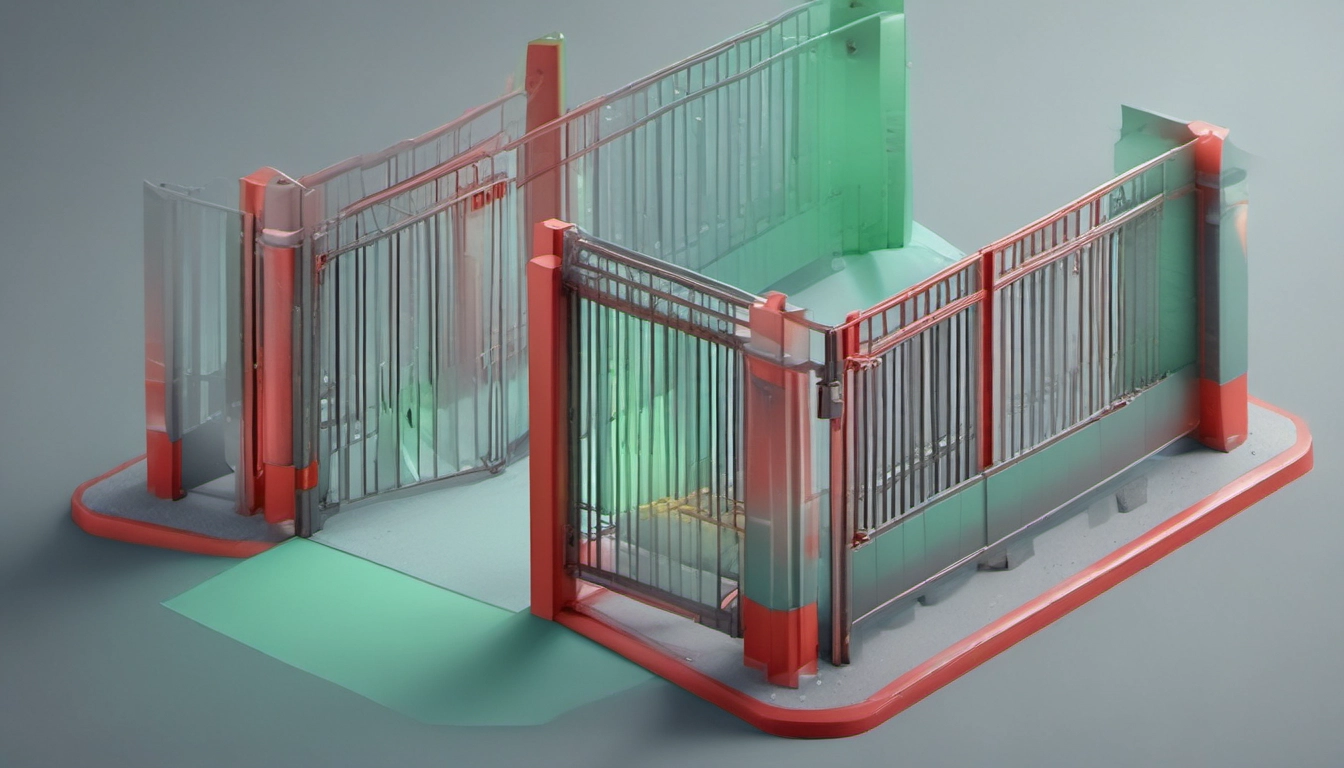
Quick answer
Use Google's Gemini as a multimodal safety filter to automate moderation for text, images, audio, and video. This playbook shows setup steps, a short Python example, a custom policy checklist, and practical rules to run in production.
Why pick Gemini for moderation?
Gemini brings three advantages over basic filters: multimodal understanding (text + images + video), advanced reasoning (it spots sarcasm and hidden hate), and customization so you can enforce your community rules. See the official guide on using Gemini for filtering and moderation at Google's Vertex AI docs.
Who should read this
- Developers building UGC platforms.
- Product managers designing safety flows.
- Trust & Safety teams needing a scalable filter.
Playbook overview
- Decide scope and policy thresholds.
- Set up Vertex AI and API keys.
- Run text checks, then add images and video.
- Create custom policy rules and test them.
- Monitor, tune thresholds, and add human review.
1) Scope: pick what you will block vs warn
Start small. Choose categories you must always block (child sexual content, threats of violence) and categories you can warn or flag for review (mild hate, profanity). The Gemini API documents the probability-based safety levels and explains that some harms are always blocked; read the Gemini safety settings for details.
Practical rule
- Always block: child safety violations and clear calls to harm.
- Auto-remove: high-probability hate or graphic violence.
- Flag for review: ambiguous or contextual cases (satire, quotes).
2) Setup & prerequisites
We recommend Google Cloud with Vertex AI. You'll need an API key and a service account with Vertex AI permissions. If you want a quick tutorial that pairs a frontend with Gemini 1.5 Flash, see this example integrating community rules at Permit's tutorial.
Checklist
- Create a Google Cloud project.
- Enable Vertex AI and the Gemini API.
- Create a service account and download JSON key.
- Decide storage for flagged content (DB or object storage).
- Plan human review UI and audit logs.
3) Implement text moderation (simple example)
Do a text-first rollout. Use the API to classify content into safety probabilities: HIGH, MEDIUM, LOW, NEGLIGIBLE. Set your thresholds conservatively at first.
import requests
API_KEY = "YOUR_KEY"
url = "https://api.google.com/v1/gemini:classify" # example endpoint
payload = {
"input": "User comment text here",
"modes": ["safety"]
}
headers = {"Authorization": f"Bearer {API_KEY}", "Content-Type": "application/json"}
resp = requests.post(url, json=payload, headers=headers)
print(resp.json())
Note: the real Gemini endpoint and request shape are found in Google's developer docs. The API returns probability levels and reasons so you can act (block, warn, or flag).
4) Add multimodal checks (images, video, audio)
Gemini's multimodal reasoning is a key advantage. For images and video, send the media or a derived representation and include surrounding text (captions, post text) to give context. For long videos, use the long context and cache results so you do not reprocess entire files for every request.
Practical steps
- Extract frames or thumbnails for video and check those first.
- Also analyze captions and attached post text together.
- Use audio transcriptions for spoken content then run text checks.
5) Build custom moderation policies
One of Gemini's strengths is policy customization. Rather than only blocking keywords, craft rules that match your community values.
Custom policy checklist (copyable)
- Define harm categories: e.g., sexual content, violence, hate, self-harm.
- Assign action per category: block, warn, flag, or allow with transformation.
- Set threshold levels: what probability counts as HIGH or MEDIUM for auto-block.
- Context rules: allow satire, quoted news, or academic discussion.
- Appeal process: how users request review.
- Logging: store model output and explanation for audits.
We've found it helps to write short, testable policy prompts that you feed to Gemini to generate rule checks. You can also store templates and let admins tweak them.
6) Human review & feedback loop
Never rely 100% on automation. Route all MEDIUM cases and a sample of HIGH cases to a human queue. Capture the human decision and feed it back into policy thresholds and examples used for tuning.
Start with a small human review team and expand as the model confidence improves.
7) Monitoring, metrics, and dashboards
Track these KPIs:
- False positives and false negatives (sampled by humans).
- Time to review for flagged items.
- Volume by category (hate, spam, sexual content).
- User appeals and reversal rate.
Log both the raw model output and the final action. This helps explain decisions and supports audits required for compliance.
8) Best practices and limits
- Test across languages: moderation strength varies by language; test non-English content because coverage can differ.
- Explainability: ask Gemini to include a short reason for its decision to help reviewers.
- Fail-safe: block content that is clearly illegal or dangerous by default.
- Privacy: avoid sending unnecessary personal data; use redaction where possible.
Read Gemini's app safety and policy guidelines for details on prohibited outputs at Gemini policy guidelines.
9) Comparison and decision framework
Gemini shines when you need multimodal checks and tight Google Cloud integration. Other models may be faster for pure text or have different moderation philosophies. Use Gemini when you need:
- Image/video/audio moderation together with text.
- Custom rules tied to community values.
- Integration with Vertex AI and long-context processing.
FAQ
Can Gemini be tuned for my site's rules?
Yes. You can create custom prompts, thresholds, and policy templates to match your community's needs.
Is everything blocked automatically?
No. Some harms are always blocked by the platform, but many categories can be tuned to warn or flag for review. See safety settings.
How do I prevent moderation bypass?
Train the system with examples, test across languages, and include human review for edge cases. Bypass efforts often use obfuscation or other languages; monitor and add examples to your tuning set.
Final quick tip from the team
We've seen teams ship faster when they start with text-only blocking, add human review, then roll in images and video. Quick wins are better than perfect launches. If you spot repeated false positives, add a short exception rule rather than turning down the global threshold.
Want the checklist and examples? Start with the docs linked above and try a single endpoint call in a staging environment. Pop a sample into the review queue and adjust thresholds until your false positive rate is acceptable. We're here to help you test and iterate.


