The AI Feedback Loop Playbook
A simple 4-step playbook to design AI feedback loops. Includes checklists, bias scorecard, and steps to start this week.
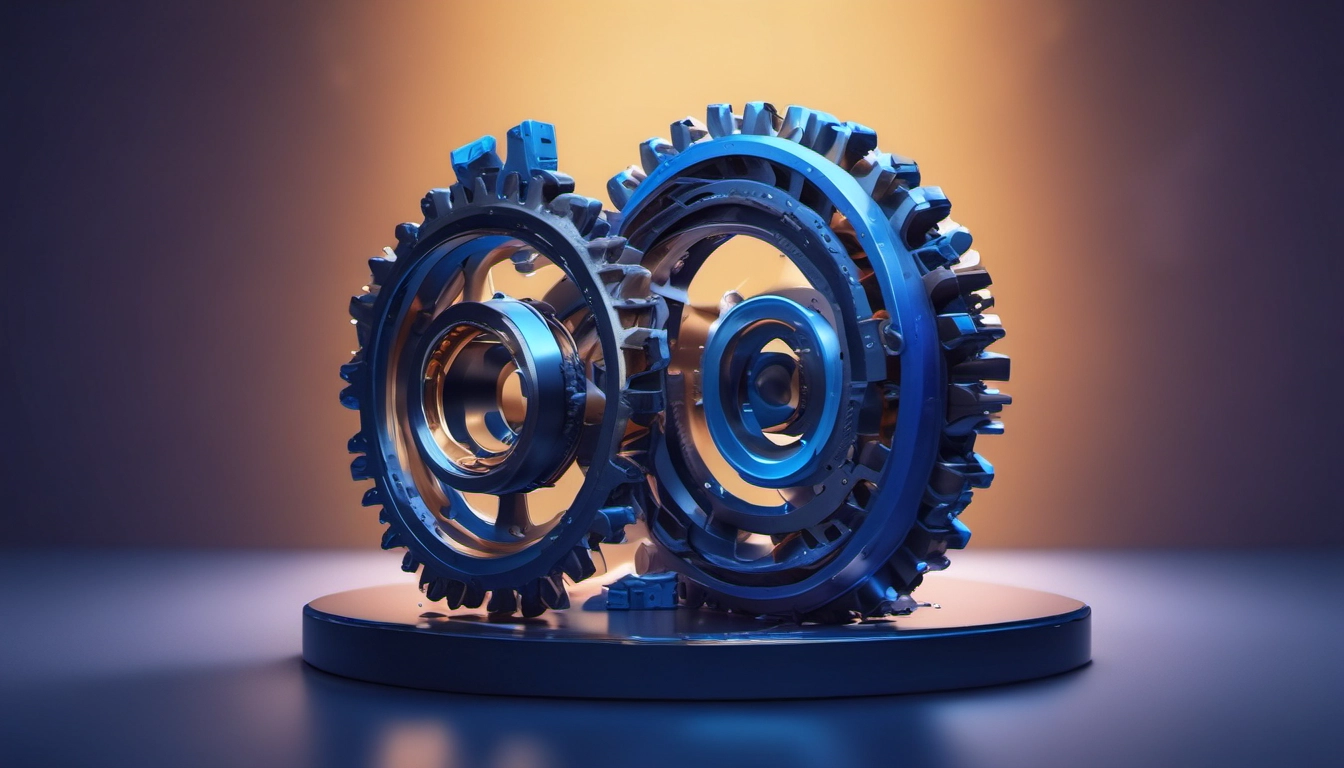
Quick answer and a free canvas
An AI feedback loop uses an AI system's outputs as new inputs so the model learns and improves over time. This playbook gives a simple, repeatable 4-step framework, checklists, and a bias scorecard you can use today. Grab the design canvas in your product folder to map a loop for one feature.
What is an AI feedback loop?
An AI feedback loop is a cycle. The AI makes a choice or prediction. You capture what happened next. Then you feed that result back to the model so it learns. Over many cycles the system gets better. See practical takes at IrisAgent and a business view at Blu Digital.
Simple terms
- Input: what the model sees.
- Output: what the model predicts or does.
- Feedback: what we record about the result.
- Retrain: use feedback to update the model.
Why it matters
Feedback loops turn static models into living systems. They help your product give better answers, suggest better items, and avoid repeated mistakes. Companies use loops to improve chatbots, recommenders, and diagnosis tools. For a hands-on view of closed-loop learning, read Zonka Feedback's explanation.
The 4-step playbook: design an effective loop
- Capture the right signals
- Decide what counts as success or failure: clicks, purchases, corrected intents, or expert edits.
- Prefer both explicit signals (ratings, corrections) and implicit signals (clicks, time on page).
- Log context: user ID, time, version of the model, and input text or image.
- Label and vet the data
- Use human review for edge cases and ambiguous results.
- Store labels with provenance: who labeled, when, and why.
- Filter noisy signals before retraining to avoid feeding errors back in.
- Retrain safely
- Start with small experiments: A/B test model updates in a slice of traffic.
- Use canary releases and guardrails to stop bad updates fast.
- Keep a rollback plan; log model versions and evaluation metrics.
- Measure, then repeat
- Use clear metrics tied to product goals: accuracy, precision, user satisfaction.
- Watch for drift and bias signs; track metrics per cohort.
- Create an automated schedule for retraining and model evaluation.
Mini checklist to start
- Pick one feature to improve this sprint (example: search ranking).
- Define the success signal (example: user click after search within 30s).
- Log results with model version and context.
- Run a 1-week human review on low-confidence items.
Types of feedback and when to use them
| Type | When to use | Pros | Cons |
|---|---|---|---|
| Explicit (ratings, corrections) | When users can judge quality | High signal quality | Requires user effort |
| Implicit (clicks, time) | Passive capture at scale | Easy to collect | Noisy; needs cleaning |
| Expert (human-in-the-loop) | High-risk domains like health | Accurate labels | Costly and slow |
| Automated (system signals) | Operational tasks like alerts | Fast, low cost | May miss nuance |
Handling bias and the algorithmic-feedback trap
Feedback loops can amplify bias. Small human biases in data can grow as models learn and influence more users. The research at Nature shows how human-AI interactions can increase bias over time.
Bias scorecard (quick)
- Source diversity: Do inputs come from diverse users?
- Label review: Are labels audited by multiple reviewers?
- Feedback channel balance: Are we over-relying on one signal?
- Protected attributes: Are outcomes tracked by cohort?
Action: If one score is low, add more expert labels or expand data sources before retraining.
Real examples
- E-commerce: Use clicks and purchases to tune recommenders. Capture returns or refunds as negative signals. See similar business use cases at C3 AI.
- Customer support bots: Log solved vs. escalated chats and collect corrected intents to refine the NLU model. Zendesk explains how looped learning fixes mistakes in chatbots at Zendesk.
- Healthcare imaging: Record radiologist corrections and retrain on reviewed cases only. This needs strict vetting and expert oversight; learn more about closed-loop learning in operations at Blu Digital.
Common pitfalls and how to avoid them
- Feeding garbage back: Clean noisy signals before retraining.
- Overfitting to recent events: Keep historical data and use validation splits.
- Ignoring UX: Design feedback prompts so users give useful signals; see UX guidance at Medium.
- Scale blind spots: Automate monitoring but keep human checks for edge cases.
A short story and why it matters
I once shipped a chatbot update that used only clicks as feedback. Within days it repeated a bad recommendation pattern. We pulled the update, added human review for low-confidence answers, and retrained. Why it matters: small choices in feedback design can make or break your product experience.
How to start this week
- Pick one use case and map the loop on the design canvas.
- Implement logging for model version and success signal.
- Run a 2-week human review on low-confidence outputs.
- Plan a canary retrain with clear rollback criteria.
Where to learn more
Read practical explainers like Supahub, operational perspectives at C3 AI, and UX guidance at Medium. For notes on negative and positive loops in generative AI see Tricension and practical feedback concepts at Zendesk.
Final note
Start small, log everything, include humans for hard cases, and watch your metrics. The loop is simple on paper but needs care in the real world. Use the canvas, follow the 4-step playbook, and add the bias scorecard before your first full retrain.


