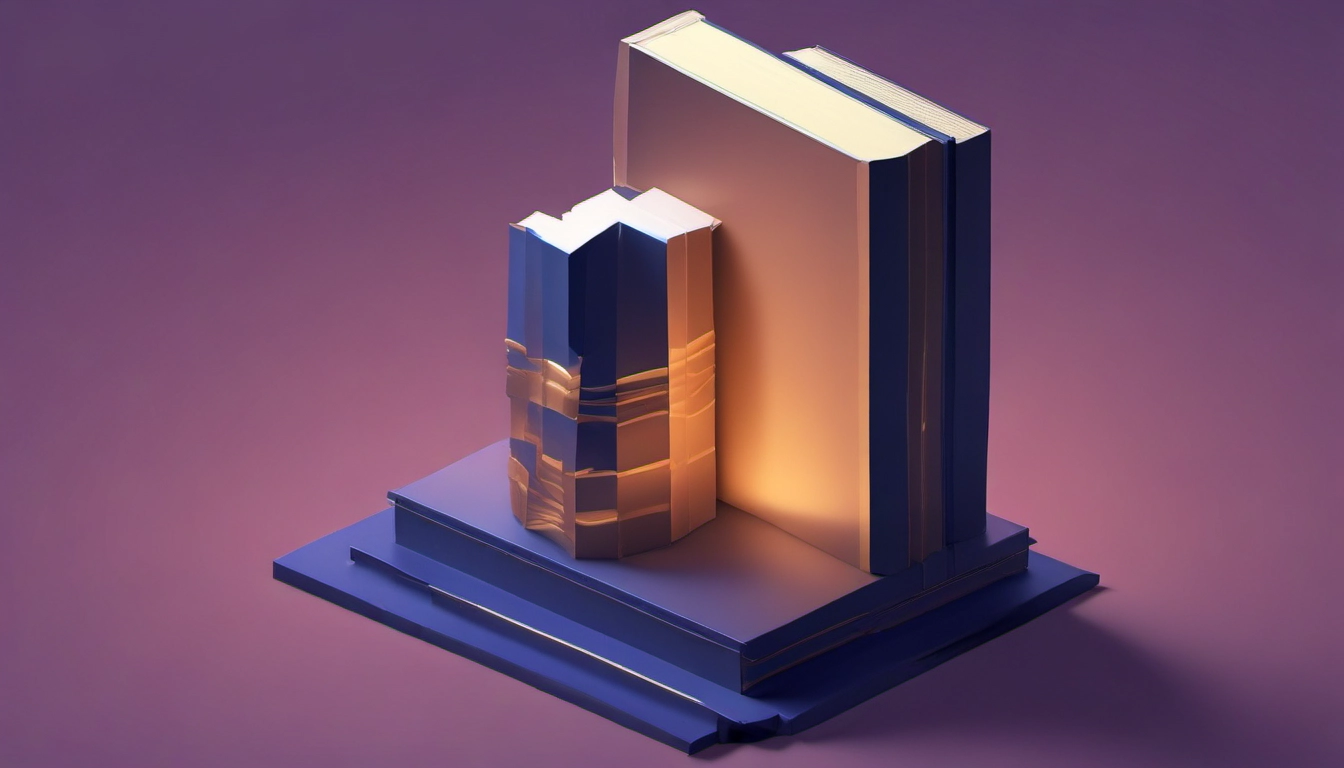Learn SEO Basics Fast: Setup & Skills for Job Interviews
Learn the SEO basics fast: set up Google Search Console, do simple keyword research, optimize one page, and prepare 3 short demos for interviews.

Quick answer
Yes. You can learn SEO basics fast and be ready for an interview by focusing on a few core skills: Google Search Console setup, basic keyword research, simple on-page optimization, and a short practice plan you can show in interviews.
Learn SEO Basics Fast: Setup & Skills for Job Interviews
Why focus on the basics first
Interviewers want to see practical skills you can use day one. Mastering a few core tasks gives you real examples to talk about and lets you show progress quickly.
Core skills to learn (high impact)
- Google Search Console setup and basic reports
- Keyword research basics using free tools
- On-page SEO: title tag, headings, meta description, alt text
- Technical SEO basics: sitemap, robots, mobile, speed
Free tools to use right now
- Google Search Console - SEO Starter Guide (must-have)
- Ahrefs Free SEO Tools
- Backlinko list of free tools
- Google Keyword Planner
- Google Autocomplete and Google Trends
Step-by-step: Set up Google Search Console (fast)
- Go to Google Search Console and sign in with your Google account.
- Click "Add Property" and enter the exact site URL.
- Pick a verification method:
- HTML tag: copy the meta tag and paste it in your site's
<head>. - DNS (TXT): add a TXT record to your domain with the value GSC gives you.
After verification, submit your sitemap (usually /sitemap.xml) and let Search Console fetch data for a day or two. Read the SEO Starter Guide for details.
Example meta tag (use in verification)
<meta name="google-site-verification" content="YOUR_TOKEN_HERE" />
Quick keyword research (3 simple steps)
- Start with 3 seed topics related to the job or site (example: "running shoes", "healthy snacks").
- Use Google Autocomplete and Ahrefs Keyword Generator or other free tools to expand keywords.
- Pick 1 primary keyword per page and 3–5 supporting phrases. Prefer keywords with clear intent and moderate volume.
On-page SEO checklist (one-page fix)
- Title tag: put the primary keyword near the front (50–60 chars).
- Meta description: 120–155 chars summarizing the page.
- URL: short, readable, with the keyword.
- Headings: use H1 once, H2s to structure sections.
- First 100 words: mention the primary keyword naturally.
- Images: add descriptive
alttext. - Internal links: link to related pages using clear anchor text.
Technical SEO basics to check
- Is the site indexable? Check robots.txt and noindex tags in Search Console.
- Submit a sitemap in Search Console.
- Mobile-friendly: test with Google tools.
- Page speed: simple wins are compressing images and using browser caching.
3-day crash plan for an interview
- Day 1 – Setup & reports: Create a GSC account, verify a demo site or your portfolio, submit sitemap, open Performance report and take screenshots.
- Day 2 – Keywords & on-page: Do keyword research for one page, optimize the page with the on-page checklist, record before/after title + meta.
- Day 3 – Practice answers & show work: Prepare 3 short demos: (a) GSC Performance screenshot + insight, (b) keyword list + selection reason, (c) optimized page snippet. Practice 60–90 second explanations for each.
Simple answers you can give in interviews
- "What is SEO?" — "SEO helps search engines understand pages and helps people find useful pages. We use keywords, page structure, and technical fixes to improve visibility."
- "How do you pick keywords?" — "Start with topics, expand via free tools, check intent and volume, then pick a primary and supporting keywords for each page."
- "How do you measure success?" — "Use Google Search Console for clicks and impressions, track rankings and organic traffic, and watch conversions or engagement for business impact."
One-page interview demo template
- Site: example.com (or your sample)
- Primary keyword: "example keyword"
- Before: current title/meta
- After: optimized title/meta
- Result: expected change (more clicks, clearer intent)
Checklist before the interview
- GSC verified and at least one screenshot of Performance or Coverage
- One keyword research file (CSV or screenshot)
- One page you can explain how you optimized it
- Short answers ready for common SEO questions
Where to learn more (trusted resources)
- Google Search Console & SEO Starter Guide
- Shopify guide to Google Search Console
- Ahrefs free tools
- Backlinko free tools list
Next steps after the interview
If you get the job, keep learning: log into GSC regularly, run simple audits, and track one KPI per month (clicks, rankings, or conversions). These basics let you contribute from day one.
Final checklist (copy and use)
- Set up Google Search Console and verify site
- Submit sitemap
- Deliver one keyword research list
- Optimize one page and save before/after
- Prepare three short demos and practice explaining them
Bottom line: Focus on setup, one clear keyword workflow, and one on-page example. That trio is enough to show practical SEO skill in interviews fast.