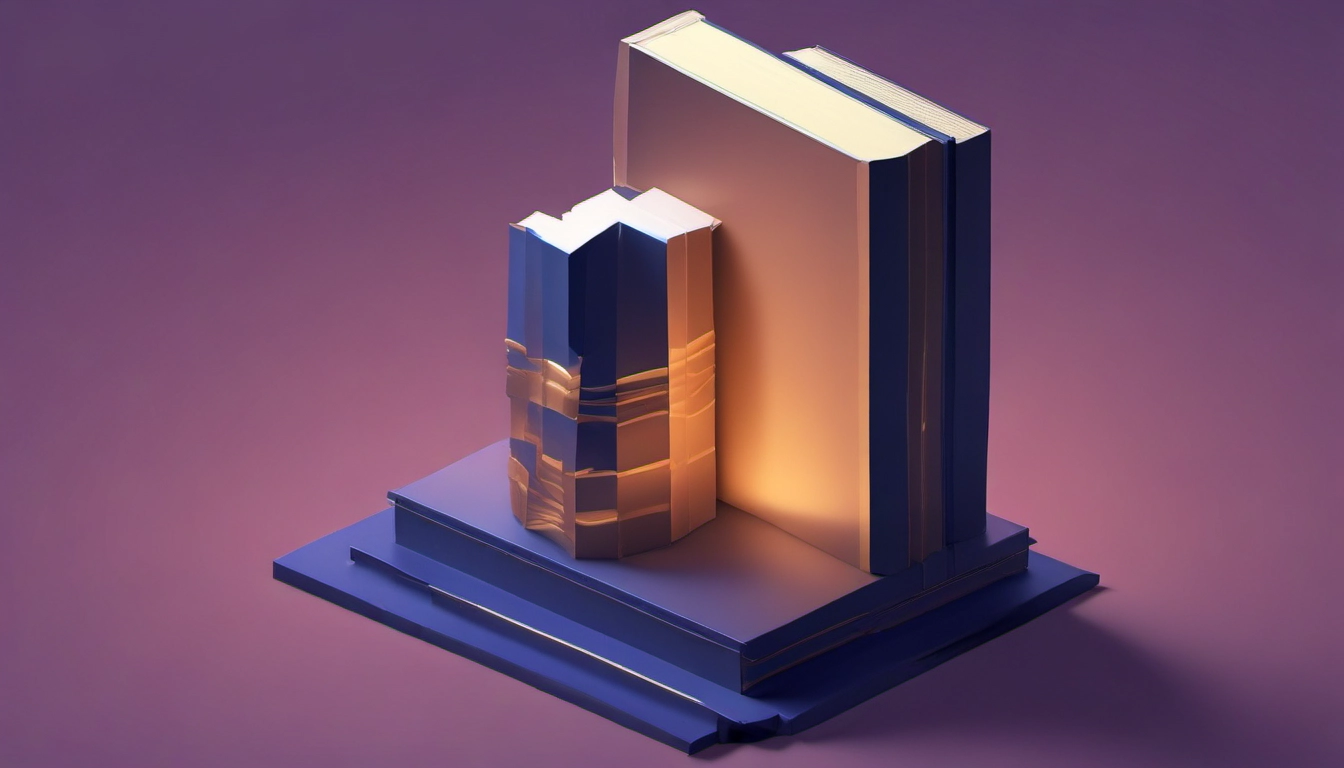The SEO Automation Playbook
A practical playbook to pick, build, and measure SEO automations that save 10+ hours/week, with step-by-step workflows and a prioritization scorecard.

Short answer
SEO automation uses tools and simple code to handle repetitive SEO tasks so your team can focus on strategy. Done right, it saves time and scales work without breaking quality. Learn a clear way to pick tasks, build three repeatable workflows, and use a scorecard to get 10+ hours back each week.
Why automate SEO now?
SEO has many repeat jobs: audits, rank checks, briefs, meta tags, and reports. Tools and AI can do those reliably. Many sources explain this idea, for example a guide on what SEO automation can do and posts on automating common SEO tasks.
Who should read this playbook?
- In-house SEO managers who need to scale.
- Agency strategists managing many clients.
- Content leads who want faster briefs and publishing.
- Freelancers who must maximize billable hours.
How to decide what to automate first
Use two questions: How much time does this save? How strategic is the task? Plot tasks on a simple prioritization matrix.
High time saved + low strategic importance = automate now. High strategic importance + low time saved = keep human-led. This approach comes from best practices in tools like Gumloop and advice on tool integration from SingleGrain.
Quick prioritization rules
- Automate data-heavy checks first: audits, index status, and rank tracking.
- Automate repeatable content steps: brief generation and meta tag templates.
- Don't fully automate creative strategy or final editorial voice.
Three high-impact workflows you can build this week
Below are step-by-step recipes. Each is practical and uses common tools. You can swap tools for equivalents like Surfer, SEO.com suggestions, or programmatic SEO tools.
1) Technical health alerts (detect 404s, index issues)
- Pick a crawler or monitoring tool: use your crawler or an API-friendly tool referenced by Yoast.
- Schedule weekly crawls and set thresholds for errors.
- When threshold hits, send an alert to Slack or email with page list and suggested fix.
- Optional: auto-open a ticket in your project tool with the failure details.
Tools: site crawlers, Zapier or Gumloop for connecting services, and Google Search Console for index status. Result: catch problems before they cause traffic loss.
2) Content brief generator (fast, consistent briefs)
- Input: target keyword and top 5 competitor URLs.
- Use a keyword tool or API to pull search intent, related terms, and top questions.
- Run an AI outline generator to create H2s, suggested word counts, and internal link ideas.
- Attach a short SERP notes section with what competitors cover and gaps to exploit.
Tools: keyword sources like Ahrefs/SEMrush or SE Ranking, content tools like Surfer or Surfer AI. Result: writers start with a usable brief in minutes, not hours.
3) Automated client reporting (monthly delivery)
- Pull metrics automatically from Google Analytics and Search Console via API.
- Map metrics to the client dashboard: top pages, traffic change, keyword winners, and tasks done.
- Auto-generate a short narrative summary using a template and fill in numbers via script or AI.
- Send the report PDF by email and archive the data for trend checks.
Tools: Looker Studio or reporting platforms, connectors like Zapier, and platforms that support automated reports as seen in Search Atlas.
Risk checklist: what not to automate
- Avoid letting AI publish content without human edit. Keep final voice control.
- Don't auto-apply large structural changes sitewide without a test.
- Watch for data errors in automated feeds. Set sanity checks.
Tools map: pick by function
| Function | Tool examples |
|---|---|
| Technical audits | Yoast, SEO.com tools |
| Content briefs & optimization | Surfer, Surfer AI, Writesonic |
| Workflows & integrations | Gumloop, Zapier, n8n |
| Meta tags & on-page fixes | NytroSEO, Alli AI |
How to measure success
Track these metrics for each automation:
- Time saved per week (estimate before vs after).
- Error reduction rate for technical issues.
- Speed to publish or deliver briefs.
- Client satisfaction or internal feedback.
Goal: at least 10 hours saved per week from your first three automations.
Downloadable asset and next steps
Use the SEO Automation Prioritization Scorecard to audit tasks, score them, and pick your first three automations. For a deeper how-to, see guides on SEO.com, Surfer, and programmatic examples at Omnius. Start by doing one small experiment this week: automate one report or one brief and measure time saved. Ship it and iterate.
FAQ
Can I automate content writing fully?
No. You can automate drafts and briefs using AI tools, but always edit for voice and accuracy.
What about costs?
Tools cost, but the ROI comes from staff time saved and faster issue fixes. Agencies often scale faster using automation platforms like Search Atlas or Gumloop.
How do I avoid bad automation decisions?
Start small. Test automations in a staging area or on a low-risk site. Monitor outcomes and keep human review in the loop.
Final checklist
- Score tasks with the prioritization matrix.
- Build one monitoring automation and one content brief automation.
- Automate a repeat report and measure time saved.
- Keep humans in review loops for creative decisions.
Automation is a tool, not a replacement. Use it to free time for the work only humans do best.
Further reading: Can SEO Be Automated? A Guide, SEO Automation for 9 Manual Tasks, 13 best SEO automation tools.