Ryzen AI Max+ 395 Benchmarks: Gaming, AI & Power Tested
Ryzen AI Max+ 395 tests show strong multi-core CPU, a capable Radeon 8060S iGPU for 1080p/1440p gaming, and top-tier local AI throughput for compact systems.
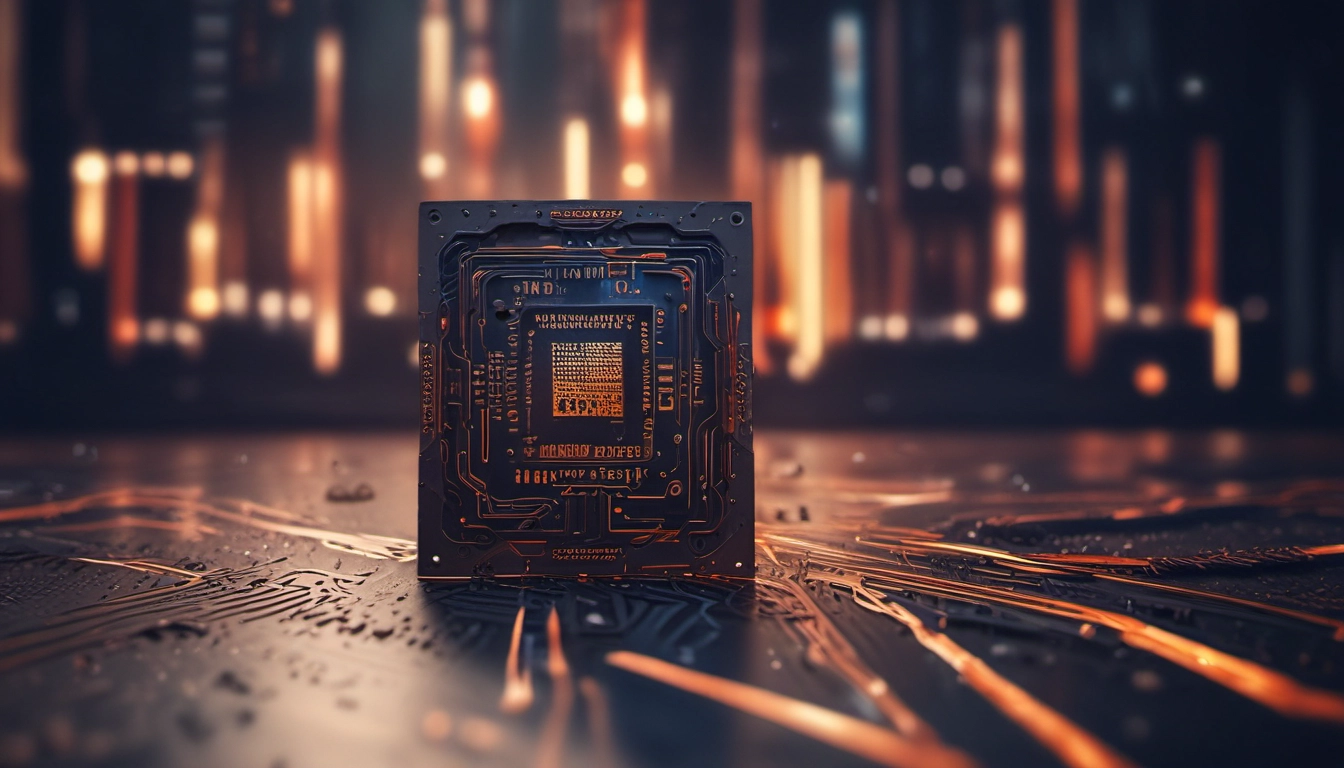
Key takeaways
The Ryzen AI Max+ 395 pairs a 16-core Zen 5 CPU, a strong Radeon 8060S iGPU, and a 50 TOPS NPU. It shines in multithreaded tasks, runs local LLMs faster than many discrete GPUs in some tests, and can handle 1440p gaming well. Power and clocks scale with system tuning, so results differ by laptop or mini PC.
Quick specs snapshot
- CPU: 16 cores / 32 threads, 3.0 GHz base, up to 5.1 GHz boost
- Cache: 64 MB L3
- TDP: stock 55 W, configurable 45–120 W in many systems
- GPU: Radeon 8060S (RDNA 3.5)
- NPU: up to 50 TOPS, up to 126 TOPS overall AI
- Memory: up to 128 GB LPDDR5X quad-channel, up to 8000 MT/s
Sources: TechPowerUp, AMD.
Test setup and methodology
I summarized multiple public tests to show typical behavior across laptops, mini PCs, and desktop mainboards. Key sources include Phoronix, Geekbench Browser, and real-world device reviews like Notebookcheck and product pages from MINISFORUM and GMKtec.
What I compared:
- CPU compute: Geekbench, Phoronix multi-thread suites
- Gaming: integrated GPU runs in 1080p and 1440p from reviewers and a 21-game YouTube test
- AI: local LLM throughput and tokens/sec claims from AMD and community LLM tests
- Power: average and peak watts under load from Phoronix comparison
CPU & productivity
What reviewers found: the Max+ 395 delivers excellent multi-core results for a mobile SoC. Geekbench user-submitted runs show high multi-core scores. Phoronix reports sustained mid-to-high single-core clocks and strong multi-threaded throughput, often close to high-end desktop chips while using far less average power.
Real impact:
- Video export and rendering in Blender and similar apps gain from 16 cores.
- Compile times and parallel workloads see clear gains vs older mobile chips.
Gaming: integrated GPU performance
The Radeon 8060S is far stronger than last-gen iGPUs. Testers ran modern titles and found playable frame rates at 1080p and often at 1440p on medium settings in many games. A wide 21-game run shows the chip can handle esports titles easily and heavier AAA games with settings tuned.
Examples and sources:
- Team Pandory tested 21 games on a mini PC and showed good playability across esports and many AAA titles at 1080p and lower 4K settings (YouTube test).
- Notebookcheck device lists show mixed but generally strong iGPU numbers depending on TDP and cooling (Notebookcheck).
Tip: For best gaming, choose systems tuned to higher sustained power (70–120 W) and good cooling. Lower-power laptop configs will reduce GPU clocks and FPS.
AI and LLM performance
AI is the Max+ 395 strong suit. AMD states the chip runs Llama 70b faster than some discrete GPUs in their lab tests and publishes high tokens-per-second claims (AMD blog).
Community tests show good on-device LLM throughput. Results vary by model, batch size, and backend (Vulkan, CPU, or NPU usage). Links: community LLM tables and forum tests show throughput numbers for models like Llama and Qwen (Level1Techs, Reddit).
Bottom line: for local model work the Max+ 395 is a top pick in portable PCs and SFF systems, especially when memory is configured high (LPDDR5X at 8000 MT/s helps reduce data stalls).
Power, thermals, and efficiency
Phoronix measured the Max+ 395 at lower average and peak CPU power than many desktop rivals while delivering similar total performance in many workloads. In one bench it used ~91 W average CPU power vs 154 W for a high-end desktop chip, while staying cooler in compact chassis (Phoronix).
What this means:
- Good performance-per-watt for long renders or server-like tasks.
- Peak gaming iGPU runs can push system power into higher ranges, so good cooling matters.
Performance per watt summary
| Workload | Typical Watts | Verdict |
|---|---|---|
| Multi-core CPU tasks | 70–120 W (system dependent) | Excellent for mobile SoC |
| Integrated GPU gaming | 50–130 W (varies by chassis) | Very good for iGPU |
| AI inference | Varies with NPU usage | Top-tier on-device LLM throughput |
Who should consider the Ryzen AI Max+ 395?
- Gamers who want strong integrated graphics in a small PC or thin-and-light laptop.
- Creators who need multi-core CPU power for editing and rendering on the go.
- AI developers who want local inference and LLM testing without a big desktop GPU.
Caveats and things to watch
- Performance varies a lot by device tuning. Check the vendor TDP profile and cooling. See device pages like Framework Desktop and vendor minisystems.
- AMD lab numbers may use tuned settings or specific software stacks. Cross-check with independent reviews like Phoronix and community LLM results.
- Not all laptops expose the full TDP range. Battery life and sustained clocks differ by mode.
Final verdict
The Ryzen AI Max+ 395 is a breakthrough mobile SoC that links a large Zen 5 core count, a capable RDNA 3.5 iGPU, and a real NPU. If you need a compact system for gaming, content creation, or local AI work, it offers a rare mix of speed and efficiency. Check specific device TDP, cooling, and memory config before buying.
Read more and test sources
- TechPowerUp specs
- Phoronix initial review and comparison piece
- Geekbench Browser results
- AMD AI performance blog
- Notebookcheck device benches
- 21-game iGPU test on YouTube
Quick FAQ
Can it play AAA games at 4K?
Not at max settings. You can reach playable frame rates with lower settings, scaling, or FSR, especially on higher TDP systems.
Is it better than a discrete RTX 4070?
For raw GPU power no. But its integrated GPU can rival some entry-level discrete laptop cards in certain scenarios and offers a better mobile package for AI and CPU tasks.
Does the NPU replace a GPU for AI?
No. The NPU accelerates certain AI tasks and improves efficiency for local models. Combined CPU, GPU, and NPU use is the best approach.


