What Is Community Computing? (4 Types Explained)
Community computing uses shared tech, data, or skills to solve real problems. Learn the 4 types and how to get involved.
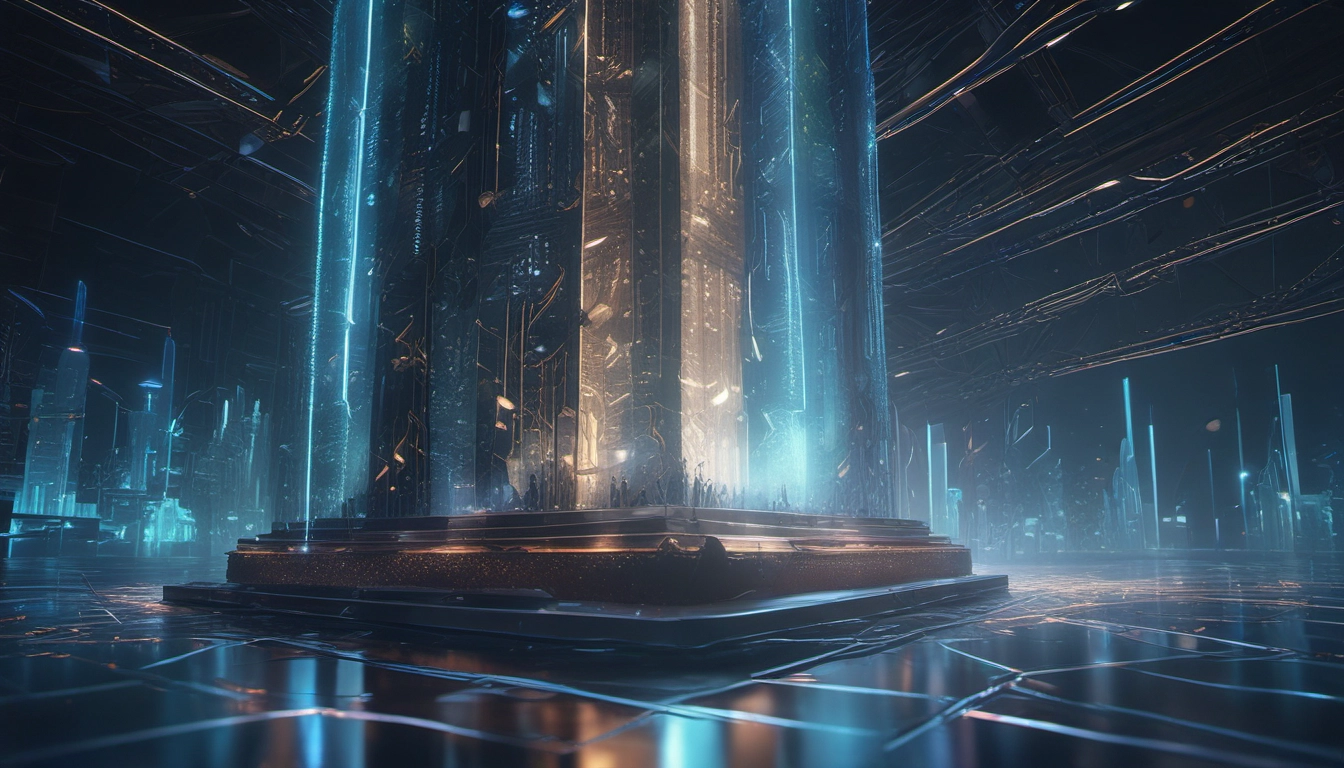
Quick answer
Community computing uses a group's shared resources like spare CPU time, data, or expertise to solve big problems. It lets people, schools, and groups combine what they already have so work gets done cheaper and faster.
What are the 4 types of community computing?
Here are four common models you'll see. Each one solves problems in a different way.
| Type | Goal | Who runs it | Example |
|---|---|---|---|
| Volunteer computing | Give spare computer power to science | Research groups, nonprofits | World Community Grid |
| Open collaborative development | Build shared hardware or software standards | Industry groups, foundations | Open Compute Project, CNCF |
| Data-driven civic tech | Match local needs with resources | Local gov, nonprofits, researchers | UCI Community Computing style dashboards |
| Education & access networks | Teach, share labs, and broaden access | Schools, libraries, nonprofits | State digital equity and school lab programs |
1) Volunteer computing (donate CPU)
Volunteer computing asks people to share unused computer time. When your computer is idle, it runs small tasks for a research project. This creates a virtual supercomputer without buying new hardware.
Why it helps: Researchers get huge compute power at low cost. A famous example is IBM's World Community Grid, which pooled millions of devices to study diseases. You can also find many projects listed in community collections like the list of volunteer computing projects.
2) Open collaborative development (shared standards and tools)
In this model, companies and people work together to build open hardware or software. The goal is to speed up innovation and cut costs by sharing designs and best practices.
Where you see it: Industry groups such as the Open Compute Project and foundations like CNCF drive these efforts. They are not formal standards bodies but they shape what the industry uses.
3) Data-driven civic tech (community wellbeing)
This kind uses data from people and sensors to solve local problems. It focuses on the needs of individuals and connects them with services like food banks, health care, or emergency aid.
How it works: Community members send micro-reports and the system makes a holistic dashboard to spot needs in real time. See research examples such as the UCI project on community computing for ideas and designs.
4) Education and access networks
This type builds labs, programs, and networks to teach computing and make tools available. Programs in schools and libraries help more people learn computing and join other community projects.
Examples include university catalysts and state digital equity programs that fund local computer labs and outreach. These programs grow the next generation of contributors.
How community computing compares to cloud providers
Compared with big cloud services, community computing is often cheaper and more democratic. But it can be less predictable: volunteer machines may go offline and open projects may not have paid support. That trade off matters when you pick the right approach for your project.
How to get involved three clear paths
Pick the path that fits you:
- If you're an individual or hobbyist: Join a volunteer project like World Community Grid or contribute to an open project listed on sites like OCP or CNCF. Start small: donate your spare CPU cycles or file one bug report.
- If you're a researcher or nonprofit: Look for distributed computing pools and consortia. Programs like the Open Science Grid and shared compute resources at universities can give you cost-effective access to compute power. Read sustainability advice in papers such as SRI's report on sustaining community computing infrastructure.
- If you're a civic leader or educator: Start with small pilots that collect micro-reports and build a simple dashboard. Partner with local schools and libraries to run outreach and labs; state programs for digital equity can help fund these efforts.
Limitations and safety
- Security: Volunteer machines vary in trust. Use sandboxes and signed code for sensitive work.
- Reliability: Community resources can be intermittent. Design jobs to be resumable and tolerant of pauses.
- Governance: Open projects need clear rules for contribution, licensing, and data privacy. Look to examples from the Open Compute Project and academic guidelines.
Quick checklist to join in 15 minutes
- Decide your role: donor, contributor, or organizer.
- If donating CPU, install the client for a project like World Community Grid or a BOINC project.
- If contributing code or docs, pick an open project on CNCF or OCP and submit a small PR or issue.
- If organizing, sketch one pilot use case, find a local partner, and apply for small grants or state programs (see digital equity initiatives).
Further reading and sources
- World Community Grid — volunteer computing example
- Open Compute Project — open hardware community
- UCI Community Computing — community wellbeing research
- SRI paper — sustaining community infrastructures
- Cloud Native Computing Foundation — collaborative software projects
FAQ
Is it safe to donate my computer's power?
Yes, when you join a reputable project. Good projects use vetted clients, sandboxes, and open code so you can verify what runs on your machine.
Can community computing replace cloud services?
Not always. It complements cloud and on-premise resources. Use community computing when cost, participation, or openness matter most.
Bottom line: Community computing lets people pool resources and ideas to do big work together. Whether you give CPU time, write code, share data, or run a local lab, there's a clear path to join and help solve meaningful problems.


